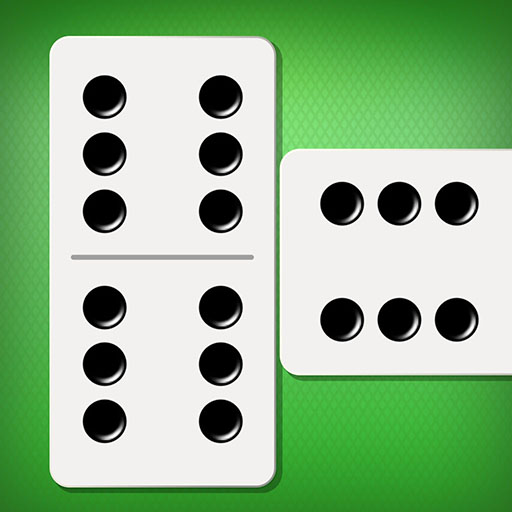Party Carnival: 1234 Player
Juega en PC con BlueStacks: la plataforma de juegos Android, en la que confían más de 500 millones de jugadores.
Página modificada el: 7 sept 2023
Play Party Carnival: 1234 Player on PC
You can play with two players in the amazing offline multiplayer games from the house party games collection, but if you have additional friends or family or are a large group of players, you can challenge three or four players. Enjoy playing this multiplayer game of competition. Play in 1-player mode against the bot when you're alone yourself to hone your abilities and become the greatest.
HOW TO PLAY
Revolver Duel: Click to shoot your enemy
Archery Master: Try to shoot your enemy
Memory Cards: Flip 2 cads and find pairs
Flip Cow: Avoid running monsters
Monster Rush: Flip the cow to pass through the circle
Not My Princess: Try to push the ugly princess away
With this selection of home party mini-games to be played simultaneously on a mobile device or tablet offline, fun is guaranteed. Begin the battle between two, three, or four players. Enjoy playing competitive multiplayer games. You only need a smartphone or tablet to play these several games offline.
Juega Party Carnival: 1234 Player en la PC. Es fácil comenzar.
-
Descargue e instale BlueStacks en su PC
-
Complete el inicio de sesión de Google para acceder a Play Store, o hágalo más tarde
-
Busque Party Carnival: 1234 Player en la barra de búsqueda en la esquina superior derecha
-
Haga clic para instalar Party Carnival: 1234 Player desde los resultados de búsqueda
-
Complete el inicio de sesión de Google (si omitió el paso 2) para instalar Party Carnival: 1234 Player
-
Haz clic en el ícono Party Carnival: 1234 Player en la pantalla de inicio para comenzar a jugar