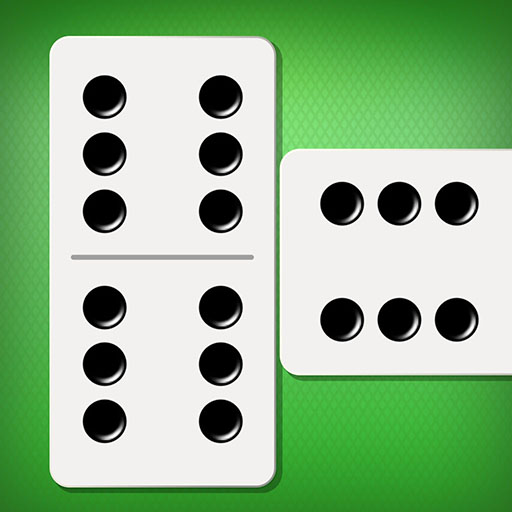Games Party:234Player Games
Juega en PC con BlueStacks: la plataforma de juegos Android, en la que confían más de 500 millones de jugadores.
Página modificada el: 14 sept 2023
Play Games Party:234Player Games on PC
Game Party: 234 Participants Game is a multiplayer party game with several modes.You can choose from a variety of game play options. You can play this game whenever and wherever you want without worrying about whether there is 5G or WiFi because it can be played online or offline. Games Party:234Player Games is one of the best free games available, and it's a fantastic entertainment minigame.
Games Party:234Player Games is a lot of fun to play on the same device with friends. The more players there are, the more fun it is.If you have more friends or family nearby, you can play with three or four players instead of just two.
-Gold coin scramble
The pirate's hook is right here!Use it to your full advantage as you compete with your buddies for gold coins! But take care to avoid the explosions and dangerous snakes!
-Racing excavators
You and your friends will operate an excavator here and add your own color to the map!
-Avoid the rhino
On the map, the rhino will hunt you; stay away from it with your buddies and don't get captured!
-Fruit Poke
You may poke at oranges, pineapples, and watermelons. Keep in mind that striking the fruits with high scores can take priority!
-Flop game
Let's turn the cards and see how much you and your pals can remember! To earn points, flip the cards over and keep in mind each card's pattern.
Features
• Simple one-click or one-touch action.
• Multiple players can play on one device.
• 5 different games.
• Challenge your reaction limit.
• Absolutely no cost to play.
You should choose "Games Party:234Player Games" if you wish to relax or discover a way to interact with friends. Download this addictive casual game now, then ask your friends to play with you. Let's fight for top scores and have a blast together!
Juega Games Party:234Player Games en la PC. Es fácil comenzar.
-
Descargue e instale BlueStacks en su PC
-
Complete el inicio de sesión de Google para acceder a Play Store, o hágalo más tarde
-
Busque Games Party:234Player Games en la barra de búsqueda en la esquina superior derecha
-
Haga clic para instalar Games Party:234Player Games desde los resultados de búsqueda
-
Complete el inicio de sesión de Google (si omitió el paso 2) para instalar Games Party:234Player Games
-
Haz clic en el ícono Games Party:234Player Games en la pantalla de inicio para comenzar a jugar