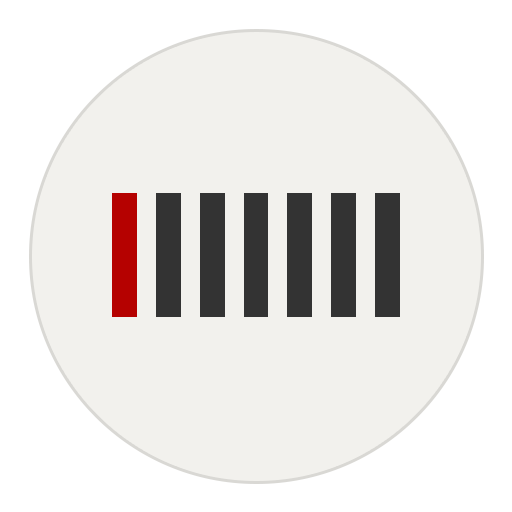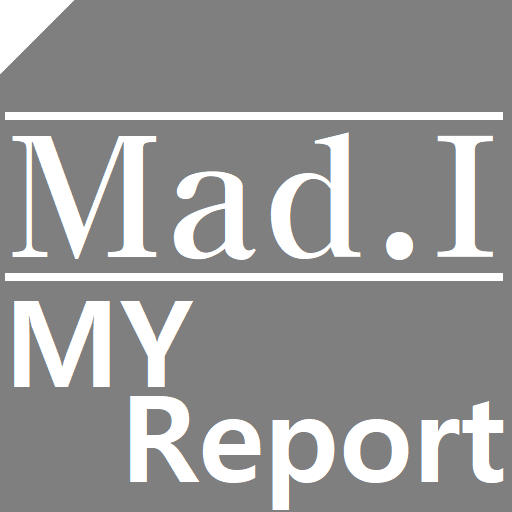땃쥐의 다이어리
생산성 | Partycat Studio
5억명 이상의 게이머가 신뢰하는 안드로이드 게임 플랫폼 BlueStacks으로 PC에서 플레이하세요.
Play Mouse Diary on PC
♥ The diary and to do list of the mouse ♥
Would you like to write down a special day?
Then, start Mouse diary now!
♥ Using the note with various design note ♥
You can write down your work for a week using various notes!
♥ Let’s make a pretty diary ♥
Do you want to put sticker on your diary? Then you can by them at a secret store!
Try making your diary pretty using stickers!!
♥ # Today # Dope #Tag function ♥
You can use the tag function.
♥ You can meet the party cat in the attic ♥
Party cats are the most mysterious in the village where mouse live.
There’s a rumor that party cat giving us cheese!!
♥ Language selection ♥
English, Korean and Japanese
Do you have any questions?
Please send an e-mail to Partycat Studio at any time ♥
partycatstudio@gmail.com
Partycat Studio
partycatstudio@gmail.com
Facebook : https://www.facebook.com/partycatstudio
Homepage : https://partycatstudio.wixsite.com/partycatstudio
Would you like to write down a special day?
Then, start Mouse diary now!
♥ Using the note with various design note ♥
You can write down your work for a week using various notes!
♥ Let’s make a pretty diary ♥
Do you want to put sticker on your diary? Then you can by them at a secret store!
Try making your diary pretty using stickers!!
♥ # Today # Dope #Tag function ♥
You can use the tag function.
♥ You can meet the party cat in the attic ♥
Party cats are the most mysterious in the village where mouse live.
There’s a rumor that party cat giving us cheese!!
♥ Language selection ♥
English, Korean and Japanese
Do you have any questions?
Please send an e-mail to Partycat Studio at any time ♥
partycatstudio@gmail.com
Partycat Studio
partycatstudio@gmail.com
Facebook : https://www.facebook.com/partycatstudio
Homepage : https://partycatstudio.wixsite.com/partycatstudio
PC에서 땃쥐의 다이어리 플레이해보세요.
-
BlueStacks 다운로드하고 설치
-
Google Play 스토어에 로그인 하기(나중에 진행가능)
-
오른쪽 상단 코너에 땃쥐의 다이어리 검색
-
검색 결과 중 땃쥐의 다이어리 선택하여 설치
-
구글 로그인 진행(만약 2단계를 지나갔을 경우) 후 땃쥐의 다이어리 설치
-
메인 홈화면에서 땃쥐의 다이어리 선택하여 실행