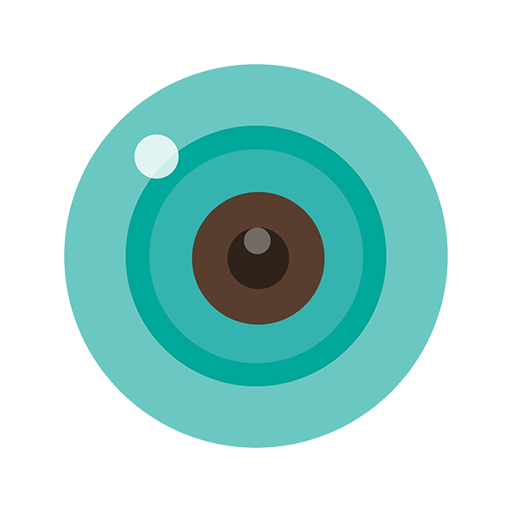IP Webcam Pro
Graj na PC z BlueStacks – Platforma gamingowa Android, która uzyskała zaufanie ponad 500 milionów graczy!
Strona zmodyfikowana w dniu: 24 lip 2024
Run IP Webcam Pro on PC or Mac
Get freedom from your phone’s obvious limitations. Use IP Webcam Pro, made by Thyoni Tech, a Video Players & Editors app on your PC or Mac with BlueStacks, and level up your experience.
About the App
IP Webcam Pro by Thyoni Tech transforms your phone into a versatile network camera, giving you the flexibility to view live footage through VLC player or any web browser. Whether you’re streaming within your WiFi or broadcasting globally via Ivideon, it’s all possible without an internet connection.
App Features
Flexible Streaming Options:
– Choose from Flash, Javascript, or built-in web renderers.
– Stream video in formats like WebM, MOV, MKV, or MPEG4.
Audio and Video Integration:
– Two-way audio supported on compatible devices.
– Sound-triggered motion detection keeps you informed.
Seamless Integration:
– Upload easily to Dropbox, SFTP, or via Email using the Filoader plugin.
– Connect with third-party MJPG software for broader applications.
Advanced Monitoring:
– Night vision, sound detection, and cloud recording enhance baby or pet monitoring.
Comprehensive Support:
– Get email support for any queries, along with an accessible FAQ.
IP Webcam Pro has everything you need for powerful and flexible video monitoring.
Zagraj w IP Webcam Pro na PC. To takie proste.
-
Pobierz i zainstaluj BlueStacks na PC
-
Zakończ pomyślnie ustawienie Google, aby otrzymać dostęp do sklepu Play, albo zrób to później.
-
Wyszukaj IP Webcam Pro w pasku wyszukiwania w prawym górnym rogu.
-
Kliknij, aby zainstalować IP Webcam Pro z wyników wyszukiwania
-
Ukończ pomyślnie rejestrację Google (jeśli krok 2 został pominięty) aby zainstalować IP Webcam Pro
-
Klinij w ikonę IP Webcam Pro na ekranie startowym, aby zacząć grę