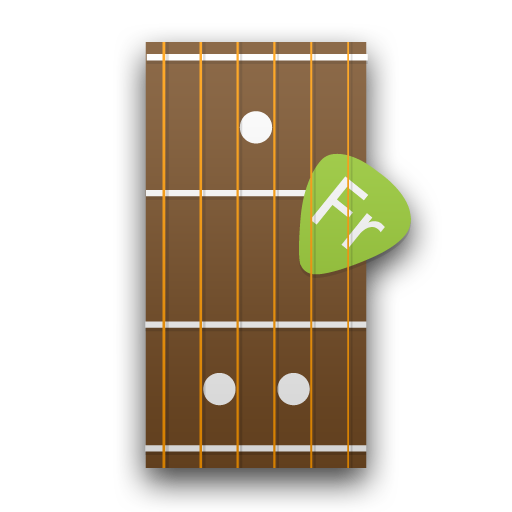Piano For You Premium
Spiele auf dem PC mit BlueStacks - der Android-Gaming-Plattform, der über 500 Millionen Spieler vertrauen.
Seite geändert am: 21. April 2015
Play Piano For You Full on PC
Includes all available high quality instruments (Piano, Rhodes, Accordion and Church Pipe Organ) and option to export/share/set as ringtone recordings.
- Good sounding (sampled instruments)
- Good looking
- Option for two stacked rows
- Low latency (compared to the rest piano apps)
- Custom instruments (record your own sample using microphone or open existent file)
- 128 MIDI instruments (really!)
- Recording
- MIDI over WiFi
- Full piano keyboard (88 keys)
- Nice key labels
- Fast loading (less than 0.3 second)
- Multitouch support
- Sustain pedal
- No ads!
Piano For You is suitable for professional musicians as well as for learning piano. Many vocalists use it to track pitch. Composers use Piano For You to record their musical ideas on the go. You should try it too :)
Latency is a real pain on Android devices, but I've done all I can.
Spiele Piano For You Premium auf dem PC. Der Einstieg ist einfach.
-
Lade BlueStacks herunter und installiere es auf deinem PC
-
Schließe die Google-Anmeldung ab, um auf den Play Store zuzugreifen, oder mache es später
-
Suche in der Suchleiste oben rechts nach Piano For You Premium
-
Klicke hier, um Piano For You Premium aus den Suchergebnissen zu installieren
-
Schließe die Google-Anmeldung ab (wenn du Schritt 2 übersprungen hast), um Piano For You Premium zu installieren.
-
Klicke auf dem Startbildschirm auf das Piano For You Premium Symbol, um mit dem Spielen zu beginnen