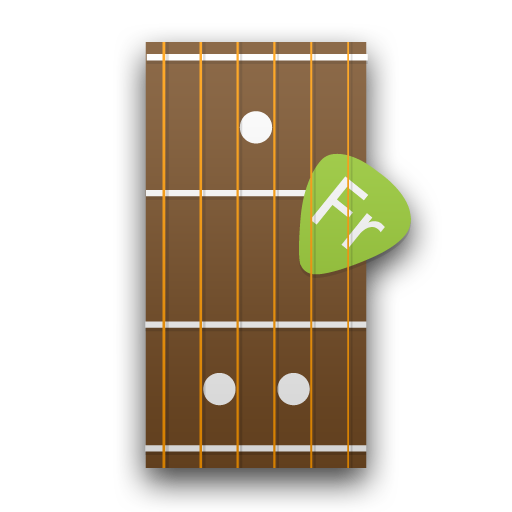Piano For You Full
Play on PC with BlueStacks – the Android Gaming Platform, trusted by 500M+ gamers.
Page Modified on: April 21, 2015
Play Piano For You Full on PC
Includes all available high quality instruments (Piano, Rhodes, Accordion and Church Pipe Organ) and option to export/share/set as ringtone recordings.
- Good sounding (sampled instruments)
- Good looking
- Option for two stacked rows
- Low latency (compared to the rest piano apps)
- Custom instruments (record your own sample using microphone or open existent file)
- 128 MIDI instruments (really!)
- Recording
- MIDI over WiFi
- Full piano keyboard (88 keys)
- Nice key labels
- Fast loading (less than 0.3 second)
- Multitouch support
- Sustain pedal
- No ads!
Piano For You is suitable for professional musicians as well as for learning piano. Many vocalists use it to track pitch. Composers use Piano For You to record their musical ideas on the go. You should try it too :)
Latency is a real pain on Android devices, but I've done all I can.
Play Piano For You Full on PC. It’s easy to get started.
-
Download and install BlueStacks on your PC
-
Complete Google sign-in to access the Play Store, or do it later
-
Look for Piano For You Full in the search bar at the top right corner
-
Click to install Piano For You Full from the search results
-
Complete Google sign-in (if you skipped step 2) to install Piano For You Full
-
Click the Piano For You Full icon on the home screen to start playing