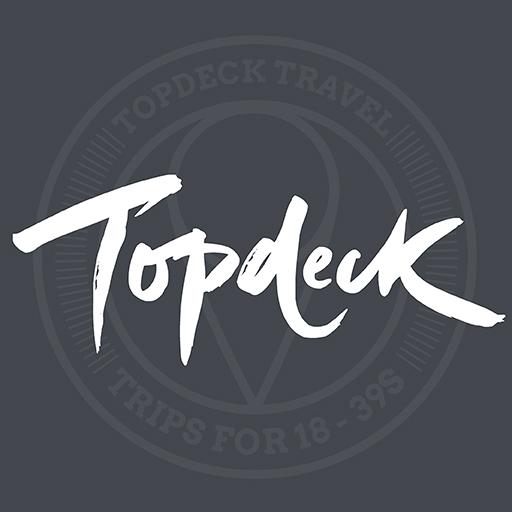epark Ann Arbor
Play on PC with BlueStacks – the Android Gaming Platform, trusted by 500M+ gamers.
Page Modified on: May 15, 2017
Play epark Ann Arbor on PC
GET STARTED TODAY:
Download the ePark Ann Arbor mobile app
Park where you see the epark Ann Arbor signs or decals
Pay for your parking session from your smartphone
THE PERKS:
Receive notifications when your parking session time is low
Extend your parking session through the app (up to the maximum time allotted)
Receive email receipts at the end of your parking session
Manage your parking history through the mobile app
Convenience fee paid by the Ann Arbor DDA
Add money with your debit/credit card to your digital wallet in the app and easily pay for your session
Download Ann Arbor’s official mobile parking app today! For more information visit: eparka2.com.
Play epark Ann Arbor on PC. It’s easy to get started.
-
Download and install BlueStacks on your PC
-
Complete Google sign-in to access the Play Store, or do it later
-
Look for epark Ann Arbor in the search bar at the top right corner
-
Click to install epark Ann Arbor from the search results
-
Complete Google sign-in (if you skipped step 2) to install epark Ann Arbor
-
Click the epark Ann Arbor icon on the home screen to start playing