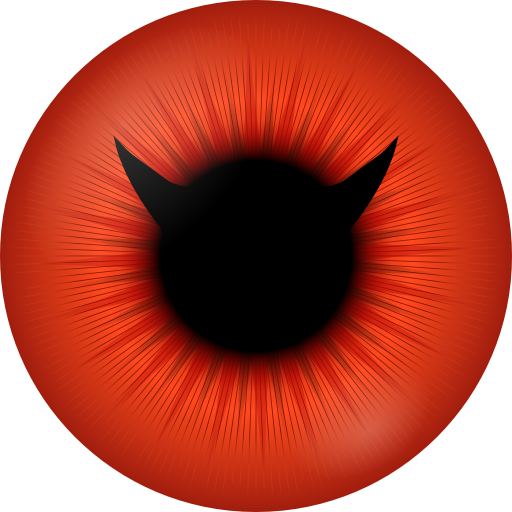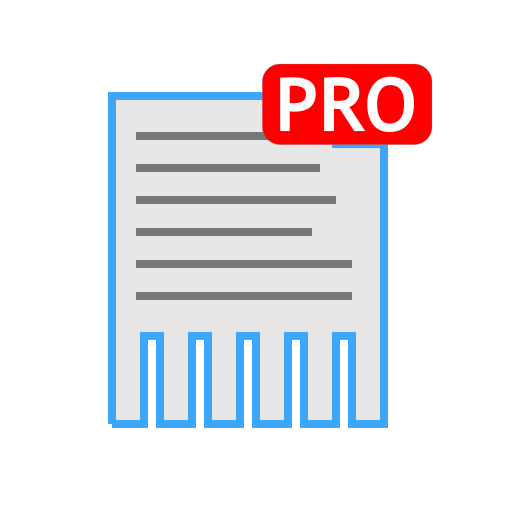このページには広告が含まれます

Situations
ツール | Pastilli Labs
BlueStacksを使ってPCでプレイ - 5憶以上のユーザーが愛用している高機能Androidゲーミングプラットフォーム
Play Situations on PC
Every day we change the behavior of our mobile devices to match different situations. Why not let the devices do it for you:
- Send SMS messages at a specific location or time
- Send automatic SMS reply to missed calls & SMS
- Switch to silent during meetings and at night
- Have Music player opened when connecting headphones
- Extend phone's battery life when not in use
- And much more!
Situations is an automation app that helps you get rid of routine phone management tasks by doing them automatically for you. The app simply follows your instructions, which are easy and intuitive to set up.
Comprehensive set of features are provided out-of-the-box. Completely free! No ads or privacy concerns attached. Extra features, both free and paid, can be installed right from the application.
Some features require the app to be configured as the default assistant app in system settings.
Somewhat complete list of supported features (free and paid) is available below.
Actions:
- Profile (ringer mode + system volume)
- Media volume
- Notification volume
- Alarm volume
- Alert volumes based on the contact calling or sending SMS
- Ringtone
- Do Not Disturb mode
- Background image (supports ”standard” launchers)
- Display brightness
- Automatic display orientation
- Display timeout
- Airplane mode
- Power saving mode
- Wifi state
- Bluetooth state
- Synchronization state
- Reply with SMS to missed calls & SMS messages
- Send SMS
- Open applications
- Close applications (or move to background on non-rooted devices)
- Open URL
- Log situation events
Conditions:
- Time and weekday
- Calendar event with type & keyword search
- Location
- Attached accessory (charger, headset)
- Network cells
- NFC reader
- Wifi Network (scanning / connected)
- BT devices (scanning / connected)
- Battery charge
- Display state
- Proximity sensor
- Wifi state
- BT state
- GPS state
- NFC state
- Activity
- Mobile data state
- Airplane mode state
- Power saveing mode state
- Internet sharing state
- Synchronisation state
- Active situation
- Profile (ringer mode + system volume)
- Media volume
- Notification volume
- Alert volume
- Ringtone
- Do Not Disturb state
- Display brightness
- Display orientation state
- Display timeout
Some features have extended functionality on rooted phones.
- Send SMS messages at a specific location or time
- Send automatic SMS reply to missed calls & SMS
- Switch to silent during meetings and at night
- Have Music player opened when connecting headphones
- Extend phone's battery life when not in use
- And much more!
Situations is an automation app that helps you get rid of routine phone management tasks by doing them automatically for you. The app simply follows your instructions, which are easy and intuitive to set up.
Comprehensive set of features are provided out-of-the-box. Completely free! No ads or privacy concerns attached. Extra features, both free and paid, can be installed right from the application.
Some features require the app to be configured as the default assistant app in system settings.
Somewhat complete list of supported features (free and paid) is available below.
Actions:
- Profile (ringer mode + system volume)
- Media volume
- Notification volume
- Alarm volume
- Alert volumes based on the contact calling or sending SMS
- Ringtone
- Do Not Disturb mode
- Background image (supports ”standard” launchers)
- Display brightness
- Automatic display orientation
- Display timeout
- Airplane mode
- Power saving mode
- Wifi state
- Bluetooth state
- Synchronization state
- Reply with SMS to missed calls & SMS messages
- Send SMS
- Open applications
- Close applications (or move to background on non-rooted devices)
- Open URL
- Log situation events
Conditions:
- Time and weekday
- Calendar event with type & keyword search
- Location
- Attached accessory (charger, headset)
- Network cells
- NFC reader
- Wifi Network (scanning / connected)
- BT devices (scanning / connected)
- Battery charge
- Display state
- Proximity sensor
- Wifi state
- BT state
- GPS state
- NFC state
- Activity
- Mobile data state
- Airplane mode state
- Power saveing mode state
- Internet sharing state
- Synchronisation state
- Active situation
- Profile (ringer mode + system volume)
- Media volume
- Notification volume
- Alert volume
- Ringtone
- Do Not Disturb state
- Display brightness
- Display orientation state
- Display timeout
Some features have extended functionality on rooted phones.
SituationsをPCでプレイ
-
BlueStacksをダウンロードしてPCにインストールします。
-
GoogleにサインインしてGoogle Play ストアにアクセスします。(こちらの操作は後で行っても問題ありません)
-
右上の検索バーにSituationsを入力して検索します。
-
クリックして検索結果からSituationsをインストールします。
-
Googleサインインを完了してSituationsをインストールします。※手順2を飛ばしていた場合
-
ホーム画面にてSituationsのアイコンをクリックしてアプリを起動します。