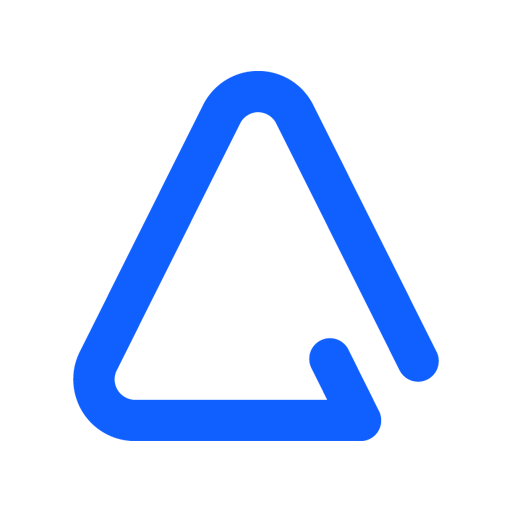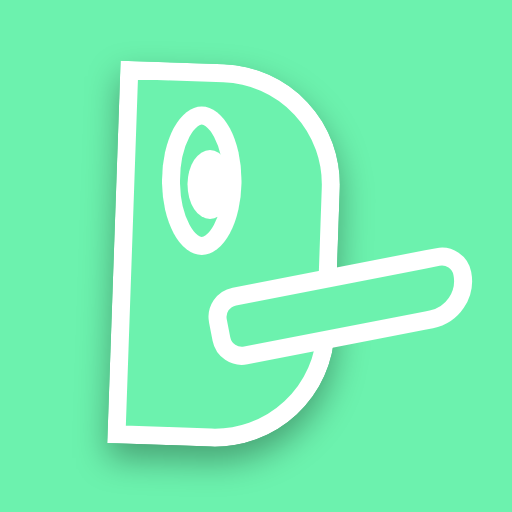
Duckpath - Media for Trip Share & Route Planner
Play on PC with BlueStacks – the Android Gaming Platform, trusted by 500M+ gamers.
Page Modified on: January 4, 2020
Play Duckpath - Media for Trip Share & Route Planner on PC
We are not a simple trip share app !
Not like sharing your trip in a normal way , we provide you a platform to share the route you have walked instead . It might be a secret and beautiful route which no one has found yet . Anyone near you using this app are able to explore your trip on this route .
Features:
.Perfect for travel explorer
If you are a travel explorer , this app is perfect for you . You can explore route anywhere in the world , especially if you are a tourist and try to find someplace interesting or avoid some dangerous or bad route . Explore others' route and go for a walk by yourself ! If you find this route amazing , give route builder a thumbs up and leave a comment , you can also save this route and plan your trip in the future .
.Are you in a hurry ?
If you are in a hurry and don't want any traffic on the route to block your way . This is perfect for you ! Click the transport button on our app , you can see trip share around you and avoid the bad route . Or maybe you are in a traffic in this route , review this route and remind others . You can get a reputation points for that !
. Build Your Own Route , Share To The Community (trip share)
Build Your Own Route , Introduce Your Route To The World ! Duckpath is a trip share community for everyone want to explore beautiful streets and enjoy walking on route . You can build your own route , just draw the path line on the map and this is it ! You can even name you own route whatever you want !
.Route planner
Where do you want to go ? Just a long click and we will guide you . You can also walk by and experience others' route by just one click .
.Host An Activity
Except for sharing your route , you can host your activity . Just a couple click , you can host an activity if you want . Maybe start a party or just want some nice strangers to talk , anything you want !
.Messages
Click on the user's image , you can chat with him/her , convenient and easy to use .
.Build reward
The more you build , or the more you get likes , your reputation in the app will increase , it's a lot of fun .
Languages :
English
简体中文
繁體中文
le français
Deutsch
Italiano
español
Português
日本語
한국말
Play Duckpath - Media for Trip Share & Route Planner on PC. It’s easy to get started.
-
Download and install BlueStacks on your PC
-
Complete Google sign-in to access the Play Store, or do it later
-
Look for Duckpath - Media for Trip Share & Route Planner in the search bar at the top right corner
-
Click to install Duckpath - Media for Trip Share & Route Planner from the search results
-
Complete Google sign-in (if you skipped step 2) to install Duckpath - Media for Trip Share & Route Planner
-
Click the Duckpath - Media for Trip Share & Route Planner icon on the home screen to start playing