
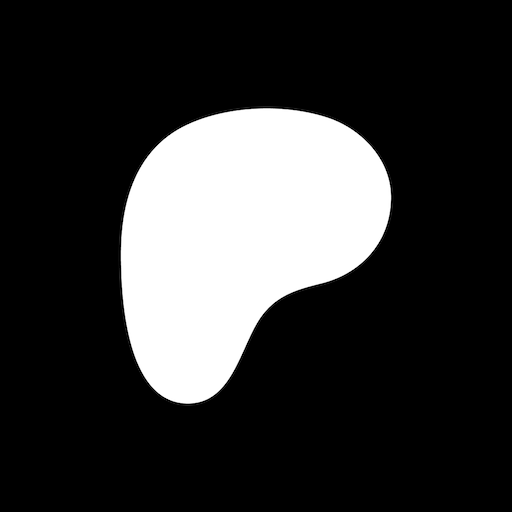
Patreon
5억명 이상의 게이머가 신뢰하는 안드로이드 게임 플랫폼 BlueStacks으로 PC에서 플레이하세요.
Run Patreon on PC or Mac
Patreon is an Entertainment app developed by Patreon. BlueStacks app player is the best platform to play this Android game on your PC or Mac for an immersive gaming experience.
Are you a fan of online creators and their amazing work? Patreon is the perfect app for you! With Patreon, creators can share their exclusive content with their biggest fans, allowing for a deeper connection between them.
You can join hundreds of thousands of other fans and support video creators, podcasters, musicians, writers, game developers, and more who are achieving creative and financial freedom doing what they love on Patreon.
If you’re a creator, you can build a dedicated community where fans can connect with you and each other, create custom membership tiers, and get paid the way you want to.
And if you’re a member, you get to experience new and exclusive work from your favorite creators, build deeper connections with them and other fans, and get access to exclusive merch, live events, and the ability to impact future projects.
So, whether you’re a creator or a fan, Patreon is the perfect app for you to build memberships and support the amazing work of online creators.
Download Patreon on PC with BlueStacks and join the Patreon community today.
PC에서 Patreon 플레이해보세요.
-
BlueStacks 다운로드하고 설치
-
Google Play 스토어에 로그인 하기(나중에 진행가능)
-
오른쪽 상단 코너에 Patreon 검색
-
검색 결과 중 Patreon 선택하여 설치
-
구글 로그인 진행(만약 2단계를 지나갔을 경우) 후 Patreon 설치
-
메인 홈화면에서 Patreon 선택하여 실행



