
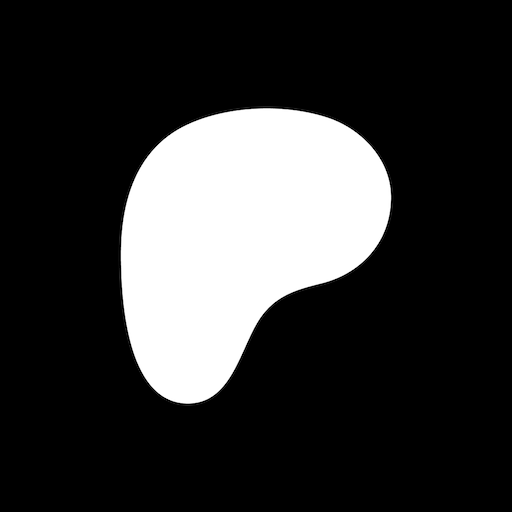
Patreon
Играйте на ПК с BlueStacks – игровой платформе для приложений на Android. Нас выбирают более 500 млн. игроков.
Страница изменена: 12 февр. 2025 г.
Run Patreon on PC or Mac
Patreon is an Entertainment app developed by Patreon. BlueStacks app player is the best platform to play this Android game on your PC or Mac for an immersive gaming experience.
Are you a fan of online creators and their amazing work? Patreon is the perfect app for you! With Patreon, creators can share their exclusive content with their biggest fans, allowing for a deeper connection between them.
You can join hundreds of thousands of other fans and support video creators, podcasters, musicians, writers, game developers, and more who are achieving creative and financial freedom doing what they love on Patreon.
If you’re a creator, you can build a dedicated community where fans can connect with you and each other, create custom membership tiers, and get paid the way you want to.
And if you’re a member, you get to experience new and exclusive work from your favorite creators, build deeper connections with them and other fans, and get access to exclusive merch, live events, and the ability to impact future projects.
So, whether you’re a creator or a fan, Patreon is the perfect app for you to build memberships and support the amazing work of online creators.
Download Patreon on PC with BlueStacks and join the Patreon community today.
Играйте в игру Patreon на ПК. Это легко и просто.
-
Скачайте и установите BlueStacks на ПК.
-
Войдите в аккаунт Google, чтобы получить доступ к Google Play, или сделайте это позже.
-
В поле поиска, которое находится в правой части экрана, введите название игры – Patreon.
-
Среди результатов поиска найдите игру Patreon и нажмите на кнопку "Установить".
-
Завершите авторизацию в Google (если вы пропустили этот шаг в начале) и установите игру Patreon.
-
Нажмите на ярлык игры Patreon на главном экране, чтобы начать играть.



