
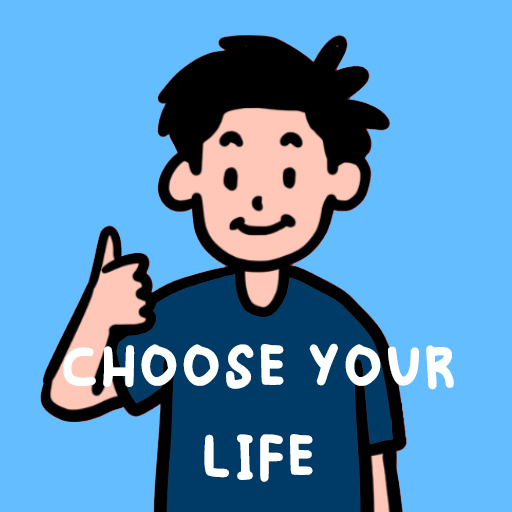
Choose Your Life
Play on PC with BlueStacks – the Android Gaming Platform, trusted by 500M+ gamers.
Page Modified on: Sep 13, 2022
Play Choose Your Life on PC or Mac
Choose Your Life is a casual game developed by Patriot Games Global. BlueStacks app player is the best platform to play this Android game on your PC or Mac for an immersive gaming experience.
Life is often a journey filled with choices, each leading us down a different path. Imagine finding yourself at a crossroads where you’re presented with two options, and you must make a decision that will shape your direction. In these moments, your ability to combine intuition and logical reasoning becomes crucial.
By employing both inference and the cognitive tools at your disposal, you can arrive at a choice that not only suits the situation but also resonates with the beliefs of the majority.
Embrace the challenge with the knowledge that the gameplay is designed to be straightforward and accessible. No convoluted mechanics or complex rules – just a clear and enjoyable experience that anyone can engage with. The friendly design enhances your interaction, making the process seamless and enjoyable.
What truly sets this experience apart is the content of the questions themselves. Each query is crafted to be both entertaining and unique, inviting you to delve into various scenarios and make decisions that mirror real-life dilemmas. This captivating twist on decision-making adds a layer of fun to the experience, ensuring that you’ll be engaged and entertained throughout.
Play Choose Your Life on PC. It’s easy to get started.
-
Download and install BlueStacks on your PC
-
Complete Google sign-in to access the Play Store, or do it later
-
Look for Choose Your Life in the search bar at the top right corner
-
Click to install Choose Your Life from the search results
-
Complete Google sign-in (if you skipped step 2) to install Choose Your Life
-
Click the Choose Your Life icon on the home screen to start playing



