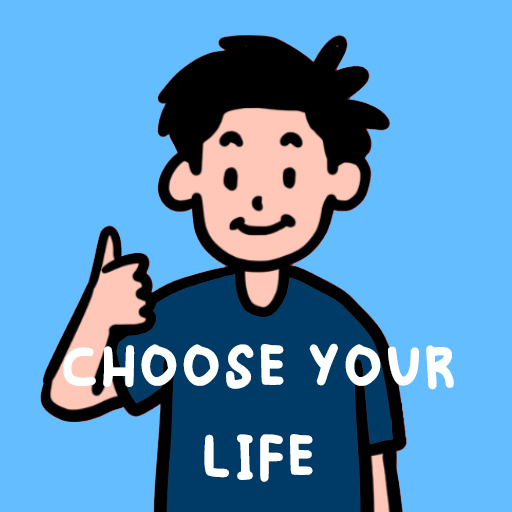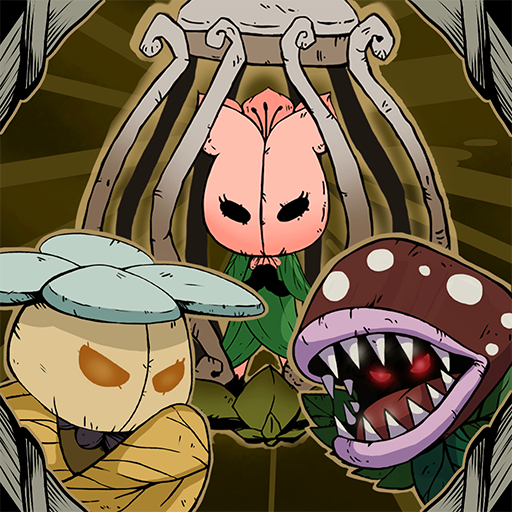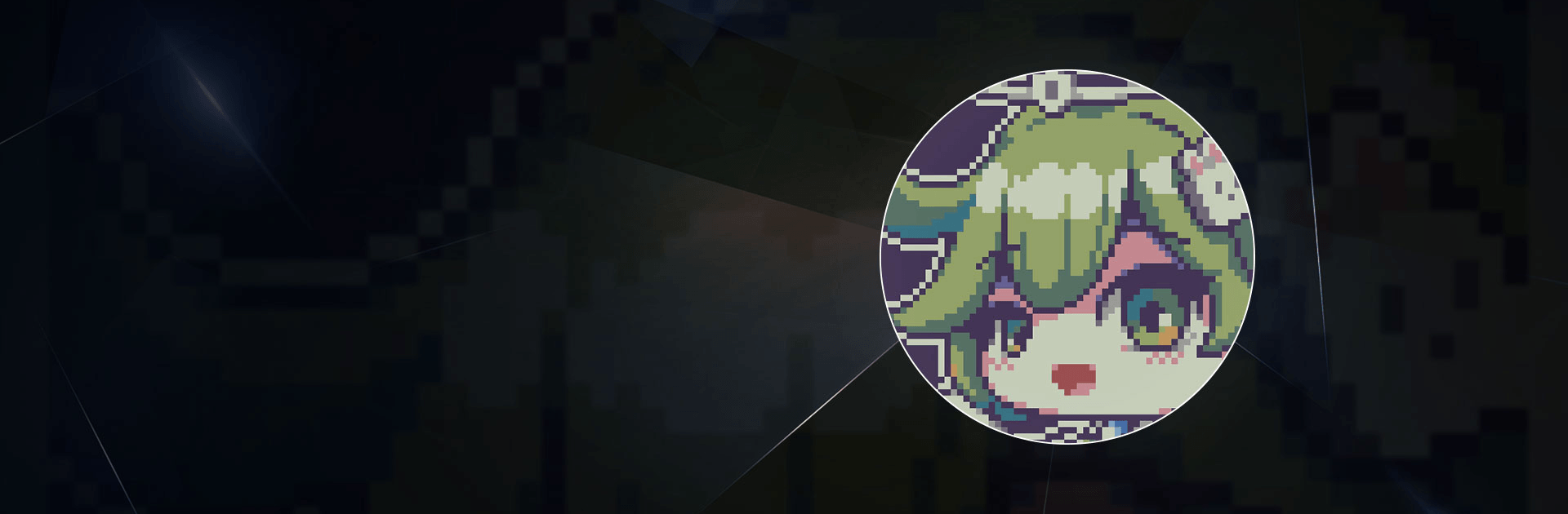

Monster Breakout! Brickbreaker
Play on PC with BlueStacks – the Android Gaming Platform, trusted by 500M+ gamers.
Page Modified on: Jul 2, 2022
Play Monster Breakout! Brickbreaker on PC or Mac
Monster Breakout! Brickbreaker is an arcade game developed by Patriot Games Global. BlueStacks app player is the best PC platform (emulator) to play this Android game on your PC or Mac for an immersive gaming experience!
Play Monster Breakout! Brickbreaker on PC and enjoy this classic arcade game from the large and gorgeous display on your PC! The brick breaker world is being attacked by monsters! Your job is to be the savior of the village!
In the Monster Breakout PC game, you are equipped with a shield for defense and a ball as a weapon to break obstacles and fight enemies. Enjoy a pixel-art-style game with a new role-playing game twist!
Learn powerful skills and personalize your hero status! There are tons of challenging monsters on each level. Defeat them and collect their souls to use in battle! The daily dungeon challenge doesn’t permit the use of equipment, so take note! Fight the dragon to win a legendary item!
Download Monster Breakout! Brickbreaker on PC to enjoy hours of arcade fun!
Play Monster Breakout! Brickbreaker on PC. It’s easy to get started.
-
Download and install BlueStacks on your PC
-
Complete Google sign-in to access the Play Store, or do it later
-
Look for Monster Breakout! Brickbreaker in the search bar at the top right corner
-
Click to install Monster Breakout! Brickbreaker from the search results
-
Complete Google sign-in (if you skipped step 2) to install Monster Breakout! Brickbreaker
-
Click the Monster Breakout! Brickbreaker icon on the home screen to start playing