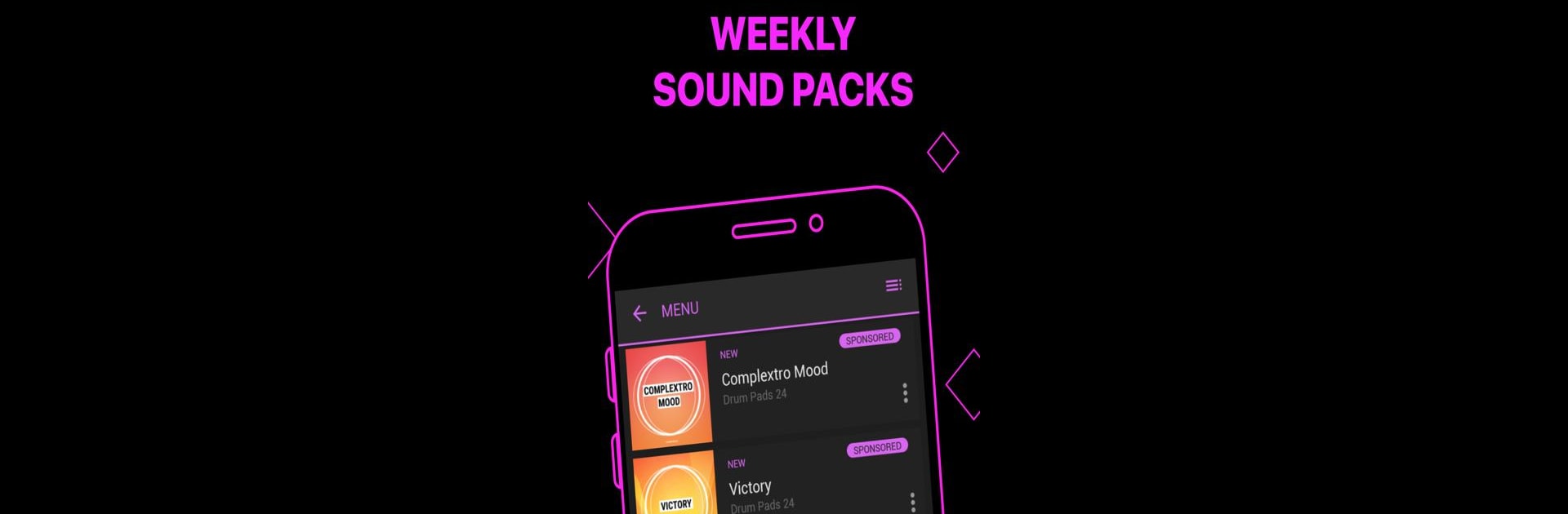
Electro Drum Pads 24 Music Pad
Spiele auf dem PC mit BlueStacks - der Android-Gaming-Plattform, der über 500 Millionen Spieler vertrauen.
Seite geändert am: Jun 10, 2020
Play Electro Drum Pads 24 - Music & Beat Maker on PC or Mac
Step into the World of Electro Drum Pads 24 – Music & Beat Maker, a thrilling Music & Audio game from the house of Paul Lipnyagov. Play this Android game on BlueStacks App Player and experience immersive gaming on PC or Mac.
About the Game
Electro Drum Pads 24 – Music & Beat Maker is your ticket to instant EDM creation, whether you’re a seasoned beatmaker or just messing around for fun. Launched by Paul Lipnyagov, this Music & Audio app lets you tap out energetic beats, composed synth melodies, and bold drops right from your device. It’s all about hands-on music making and getting creative with sounds, no fancy setup or expensive equipment required.
Game Features
-
Intuitive Pad Layout
The app offers a grid of pads loaded with a variety of samples—think bass lines, booming kicks, synth chords, one-shots, hats, snares, and more. Just tap, mix, and build your own tracks on the fly. -
Built-in Synth & Live Play
Play synth lines while layering chords and drums, blending everything in real time. Whether you’re improvising or following a groove, it keeps things fresh and flexible. -
Monthly Sound Packs
New, free sound packs pop up every month, expanding your collection and letting you experiment with different styles whenever inspiration hits. -
Performance Light Show
Your beats get visual flair thanks to the built-in light show—watch as your rhythms sync up with colorful visuals for an extra hit of performance energy. -
Studio-Grade Effects
Tweak your sound using effects like filter, delay, reverb, pitch, and distortion. A couple of presses and your beat splits off in a brand-new direction. -
Recording and Sharing
Capture your latest jam, then share it with friends or throw it into the Drum Pads 24 community with the #drumpads24 tag. You can record both audio and video of your performances, no sweat. -
Works Great on BlueStacks
Got BlueStacks on your computer? You can play Electro Drum Pads 24 – Music & Beat Maker using your mouse and keyboard for a comfortable desktop experience. -
Community and Ideas
Join the Drum Pads 24 gang, swap ideas for new sound packs, and stay in the loop on fresh updates and features right from the app. -
Variety of Sounds
Flip through everything from deep bass to sharp snares, punchy kicks, glitchy FX, and even vocals. Whatever vibe you’re after, there’s something in there for you.
Get ready for a buttery smooth, high-performance gaming action only on BlueStacks.
Spiele Electro Drum Pads 24 Music Pad auf dem PC. Der Einstieg ist einfach.
-
Lade BlueStacks herunter und installiere es auf deinem PC
-
Schließe die Google-Anmeldung ab, um auf den Play Store zuzugreifen, oder mache es später
-
Suche in der Suchleiste oben rechts nach Electro Drum Pads 24 Music Pad
-
Klicke hier, um Electro Drum Pads 24 Music Pad aus den Suchergebnissen zu installieren
-
Schließe die Google-Anmeldung ab (wenn du Schritt 2 übersprungen hast), um Electro Drum Pads 24 Music Pad zu installieren.
-
Klicke auf dem Startbildschirm auf das Electro Drum Pads 24 Music Pad Symbol, um mit dem Spielen zu beginnen

