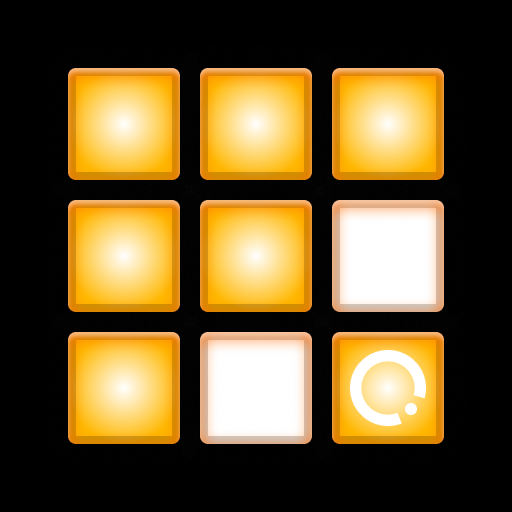Electro Drum Pads 24 - Music & Beat Maker
Gioca su PC con BlueStacks: la piattaforma di gioco Android, considerata affidabile da oltre 500 milioni di giocatori.
Pagina modificata il: 27 novembre 2019
Play Electro Drum Pads 24 - Music & Beat Maker on PC
It's a new way to make EDM music. We've mixed synth with pads and now you can create amazing melodies improvisations on the go. You can play synth while you playing chords and drums.
Our electro presets will make your music performance sound like a popular EDM producer. Play on the go with professional studio samples, new free sound packs every month. With built-in LIGHT SHOW your performances will be even more epic!
Record your beats and music, share it with your friends or with our whole community: post your video with #drumpads24 hashtag!
Use effects to improve your beats:
- Filter
- Delay
- Reverb
- Pitch
- Distortion
Electro Drum Pads 24 has the different type of sounds:
- Base lines
- Big kicks
- Synth chords
- Synth one shots
- Kiks
- Hats
- Snares
- FX
- Vocals
Suggest an idea for a new sound pack by joining us on Facebook and sending us a message.
For information contact us by email:
drumpads24help+android@gmail.com
Enjoy! Be the party hero!
Terms of Service: https://www.drumpads24.com/legal/terms-of-service
Privacy Policy: https://www.drumpads24.com/legal/privacy-policy
Gioca Electro Drum Pads 24 - Music & Beat Maker su PC. È facile iniziare.
-
Scarica e installa BlueStacks sul tuo PC
-
Completa l'accesso a Google per accedere al Play Store o eseguilo in un secondo momento
-
Cerca Electro Drum Pads 24 - Music & Beat Maker nella barra di ricerca nell'angolo in alto a destra
-
Fai clic per installare Electro Drum Pads 24 - Music & Beat Maker dai risultati della ricerca
-
Completa l'accesso a Google (se hai saltato il passaggio 2) per installare Electro Drum Pads 24 - Music & Beat Maker
-
Fai clic sull'icona Electro Drum Pads 24 - Music & Beat Maker nella schermata principale per iniziare a giocare