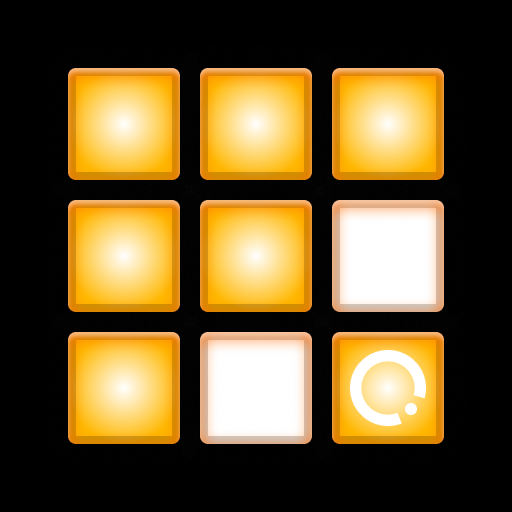Rhythms - Learn How To Make Beats And Music
Jouez sur PC avec BlueStacks - la plate-forme de jeu Android, approuvée par + 500M de joueurs.
Page Modifiée le: 20 mars 2019
Play Rhythms - Learn How To Make Beats And Music on PC
WHO IS THIS FOR?
* Beat makers and finger drummers
* Complete beginners
* Advanced musicians
WHAT IS INCLUDED?
* Over 200 lessons with over 100 sound packs covering popular genres including EDM, Trap, Future Bass and so on.
* Guided playing: Rhythms help you play different parts of a track and then you can combine them together. The app will lead you to advance your skills and challenge yourself.
* Different modes: use tutorial mode to watch how to play the lesson. Use step-by-step mode to learn the rhythm. Use live mode to challenge yourself.
* Fun music game: addictive and fun gameplay tracks your progress. Practice every day to improve your results.
* Statistics: check your statistic and keep motivated to practice and learn.
* Portability: you can take Rhythms with you and play music anywhere.
* High sound quality: all sounds are made by us in our music studio or in collaboration with EDM producers.
RHYTHMS - the fun way to learn, play and master the pad controllers. Hit the notes at the right time to get the highest score! Practice every day and you’ll be amazed how fast your skills advance.
Go and start playing now!
Jouez à Rhythms - Learn How To Make Beats And Music sur PC. C'est facile de commencer.
-
Téléchargez et installez BlueStacks sur votre PC
-
Connectez-vous à Google pour accéder au Play Store ou faites-le plus tard
-
Recherchez Rhythms - Learn How To Make Beats And Music dans la barre de recherche dans le coin supérieur droit
-
Cliquez pour installer Rhythms - Learn How To Make Beats And Music à partir des résultats de la recherche
-
Connectez-vous à Google (si vous avez ignoré l'étape 2) pour installer Rhythms - Learn How To Make Beats And Music
-
Cliquez sur l'icône Rhythms - Learn How To Make Beats And Music sur l'écran d'accueil pour commencer à jouer