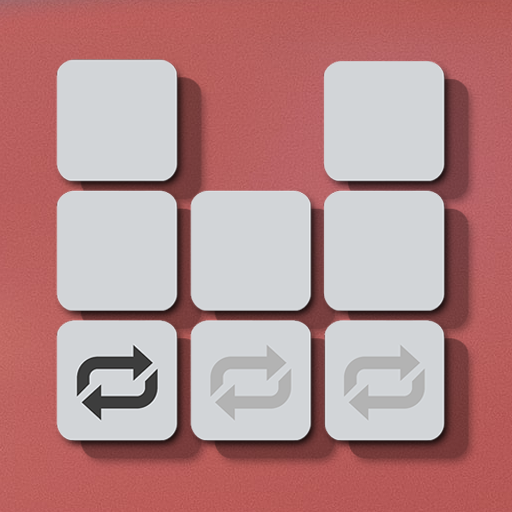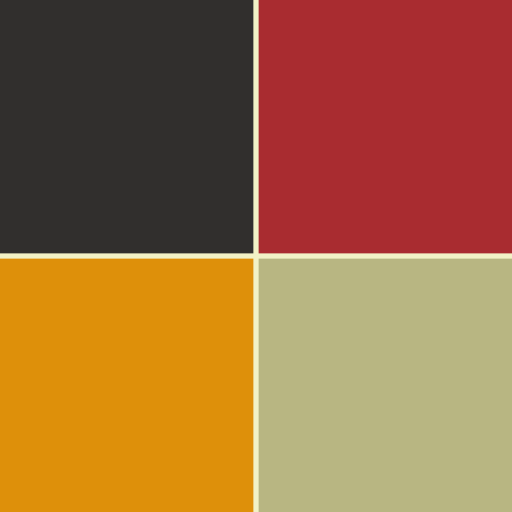Trap Drum Pads 24 - Make Beats & Music
Play on PC with BlueStacks – the Android Gaming Platform, trusted by 500M+ gamers.
Page Modified on: November 22, 2019
Play Trap Drum Pads 24 - Make Beats & Music on PC
So do you want to make music like Baauer or Gucci or Yellow Claw or any popular trap producer?
Then download Trap Drum Pads 24 right now and show your skills, post video with #drumpads24 hashtag!
New FREE sound packs arrive every month, so don't forget to check our app library!
What we have inside:
- professional studio sounds
- new soundpacks every month
- video and tutorials
- pitch slider bar
- new fresh design
Play on the go and create music with trap drum pad and collaborate with friends!
Trap Drum Pads 24 has different type of samples:
- Awesome wobbles
- Base lines
- Synth chords
- Kiks
- Hi Hats
- Different Snares
- Vocals
- FX
Don't forget to check our Youtube channel! We have tutorials there:
http://www.youtube.com/drumpads24
Full version of Drum Pads 24 can be found here:
https://play.google.com/store/apps/details?id=com.paullipnyagov.drumpads24
Enjoy playing Drum Pads 24! Become a member of huge Drum Pads 24 family!
Like us: https://www.facebook.com/Drumpads
Watch us: http://youtube.com/drumpads24
Follow us: https://www.instagram.com/drumpads24
Listen to us: https://soundcloud.com/drumpads24
Join us: https://vk.com/drumpads
Follow us: http://twitter.com/drumpads24
Join us: https://plus.google.com/+drumpads24
Be the party hero!
Your Drum Pads 24 Team
Play Trap Drum Pads 24 - Make Beats & Music on PC. It’s easy to get started.
-
Download and install BlueStacks on your PC
-
Complete Google sign-in to access the Play Store, or do it later
-
Look for Trap Drum Pads 24 - Make Beats & Music in the search bar at the top right corner
-
Click to install Trap Drum Pads 24 - Make Beats & Music from the search results
-
Complete Google sign-in (if you skipped step 2) to install Trap Drum Pads 24 - Make Beats & Music
-
Click the Trap Drum Pads 24 - Make Beats & Music icon on the home screen to start playing