
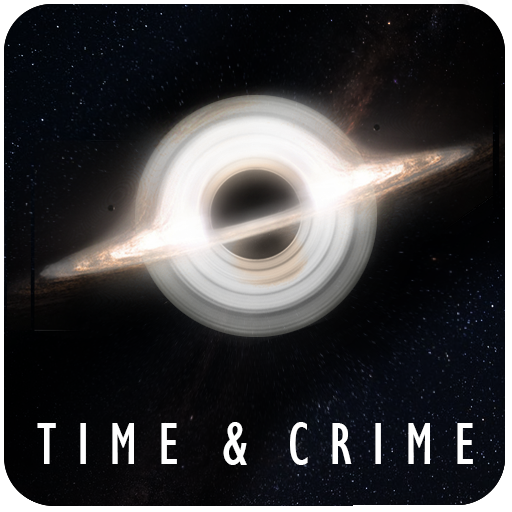
Space Mystery
Spiele auf dem PC mit BlueStacks - der Android-Gaming-Plattform, der über 500 Millionen Spieler vertrauen.
Seite geändert am: 5. April 2020
Play Space Mystery on PC
Explore realistic dialogue options to learn information about the mystery within each episode. If you've always wondered what lurked in the depths of space this is the game for you! Explore wormholes, black holes, time travel, and more!
Find out if you have what it takes to unlock the universe's biggest mysteries! Download and start your adventure today!
MYSTERY OF THE VOID – HIGHLIGHTS
⦁ Over 20 mysterious science fiction/criminal cases to investigate
⦁ Discover clues to the biggest mystery of our universe
⦁ Episodes vary in difficulty, challenging investigations of all skill levels!
⦁ Use logic & deduction and knowledge to solve
⦁ Realistic dialogue for an immersive science fiction experience
⦁ More exciting episodes coming soon!
Fans of science fiction, crime, mystery books, puzzles, and challenging riddles will love our space mystery game. With story-driven game play and lots of different theories to explore for each episode, you’ll be piecing clues together and solving the most unexpected mysteries of deep space.
Spiele Space Mystery auf dem PC. Der Einstieg ist einfach.
-
Lade BlueStacks herunter und installiere es auf deinem PC
-
Schließe die Google-Anmeldung ab, um auf den Play Store zuzugreifen, oder mache es später
-
Suche in der Suchleiste oben rechts nach Space Mystery
-
Klicke hier, um Space Mystery aus den Suchergebnissen zu installieren
-
Schließe die Google-Anmeldung ab (wenn du Schritt 2 übersprungen hast), um Space Mystery zu installieren.
-
Klicke auf dem Startbildschirm auf das Space Mystery Symbol, um mit dem Spielen zu beginnen



