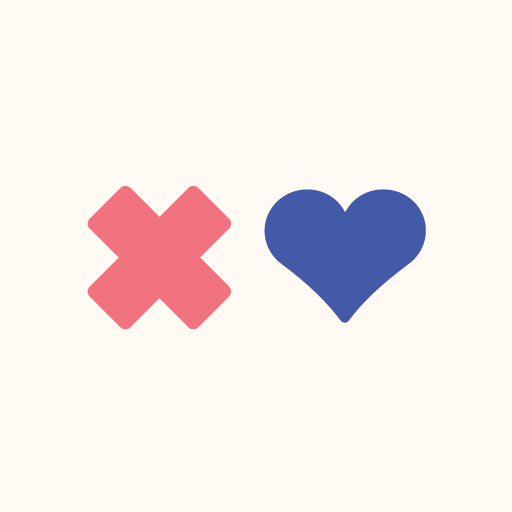Pavlok
Jouez sur PC avec BlueStacks - la plate-forme de jeu Android, approuvée par + 500M de joueurs.
Page Modifiée le: 26 février 2020
Play Pavlok on PC
The app allows you to program your device for detecting habit onset, create warnings and stimuli when your habit is performed, track your habit results and history, explore content about breaking habits and the ability to seek coaching to help conquer your habit.
Because getting a good night’s sleep is the basis for high productivity. Pavlok’s clock functionality includes sleep tracking and “go to bed on-time reminder” features, along with a full-featured alarm clock. Our “Snooze-Lock” feature allows you to program various responses to pressing the snooze button, including an automatic zap until you are up and have done several jumping jacks!
Our “Chrome-browser Extension” allows tracking of blacklisted websites, “Rescue-TIme” Integration keeps you productive, “Pavlok-Unlocked” for including your coach, an IFTTT integration that enables a vast set of conditions to be programmed, and various timers and utilities to help you achieve a better you.
---
To ensure a stable experience, the Pavlok app will now require your device to be running Android OS 5.0, so please upgrade!
Also, check out the new widget to check-in your behavior!
---
Pavlok Privacy Policy
Pavlok is committed to your privacy. We maintain a profile of you and your habits and use this information to customize content to help you better achieve your goals. See https://pavlok.com/privacy-policy/ for our full policy.
Jouez à Pavlok sur PC. C'est facile de commencer.
-
Téléchargez et installez BlueStacks sur votre PC
-
Connectez-vous à Google pour accéder au Play Store ou faites-le plus tard
-
Recherchez Pavlok dans la barre de recherche dans le coin supérieur droit
-
Cliquez pour installer Pavlok à partir des résultats de la recherche
-
Connectez-vous à Google (si vous avez ignoré l'étape 2) pour installer Pavlok
-
Cliquez sur l'icône Pavlok sur l'écran d'accueil pour commencer à jouer