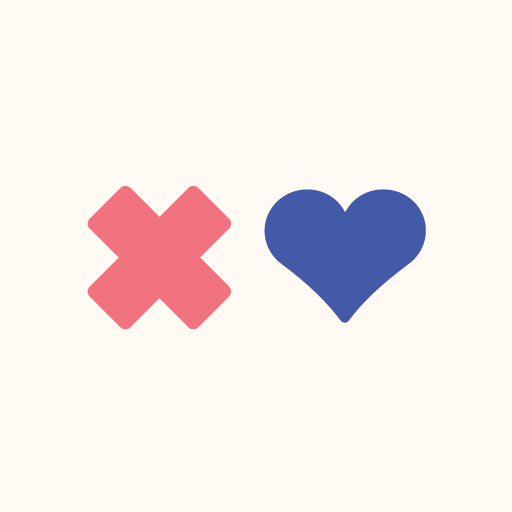Pavlok
Jogue no PC com BlueStacks - A Plataforma de Jogos Android, confiada por mais de 500 milhões de jogadores.
Página modificada em: 26 de fevereiro de 2020
Play Pavlok on PC
The app allows you to program your device for detecting habit onset, create warnings and stimuli when your habit is performed, track your habit results and history, explore content about breaking habits and the ability to seek coaching to help conquer your habit.
Because getting a good night’s sleep is the basis for high productivity. Pavlok’s clock functionality includes sleep tracking and “go to bed on-time reminder” features, along with a full-featured alarm clock. Our “Snooze-Lock” feature allows you to program various responses to pressing the snooze button, including an automatic zap until you are up and have done several jumping jacks!
Our “Chrome-browser Extension” allows tracking of blacklisted websites, “Rescue-TIme” Integration keeps you productive, “Pavlok-Unlocked” for including your coach, an IFTTT integration that enables a vast set of conditions to be programmed, and various timers and utilities to help you achieve a better you.
---
To ensure a stable experience, the Pavlok app will now require your device to be running Android OS 5.0, so please upgrade!
Also, check out the new widget to check-in your behavior!
---
Pavlok Privacy Policy
Pavlok is committed to your privacy. We maintain a profile of you and your habits and use this information to customize content to help you better achieve your goals. See https://pavlok.com/privacy-policy/ for our full policy.
Jogue Pavlok no PC. É fácil começar.
-
Baixe e instale o BlueStacks no seu PC
-
Conclua o login do Google para acessar a Play Store ou faça isso mais tarde
-
Procure por Pavlok na barra de pesquisa no canto superior direito
-
Clique para instalar Pavlok a partir dos resultados da pesquisa
-
Conclua o login do Google (caso você pulou a etapa 2) para instalar o Pavlok
-
Clique no ícone do Pavlok na tela inicial para começar a jogar