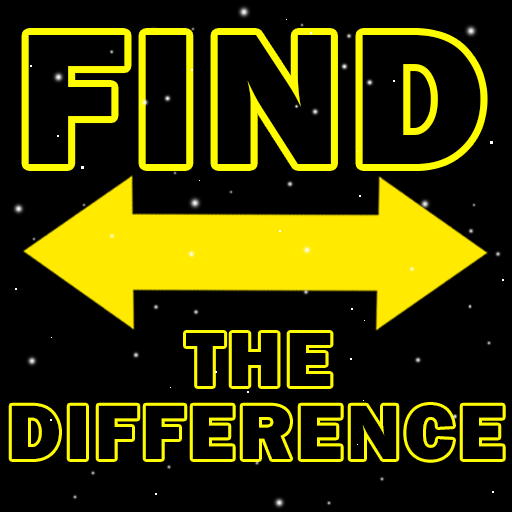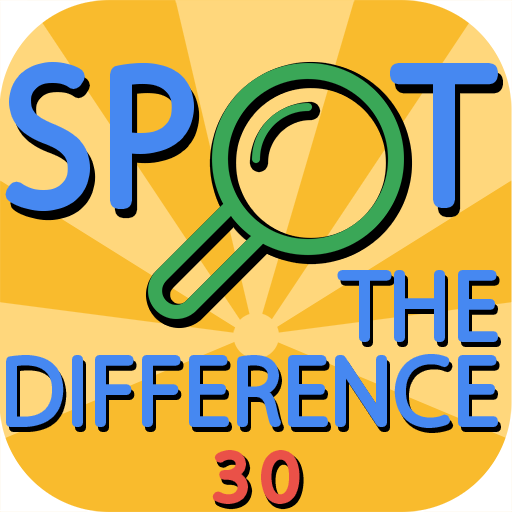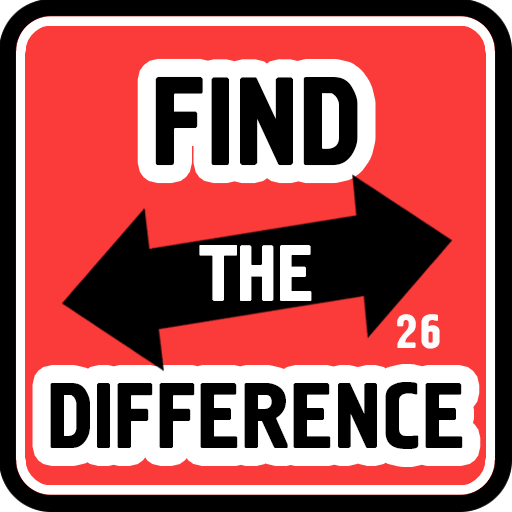Find The Difference
Juega en PC con BlueStacks: la plataforma de juegos Android, en la que confían más de 500 millones de jugadores.
Página modificada el: 16 de febrero de 2017
Play Find The Difference on PC
Look at the two pictures and try to find 10 differences.
Hundreds of levels and thousands of differences are waiting for you!
Why choose us among others:
1) No rush - no annoying time limit!
2) For small screens or not very acute vision - zoom function will help you.
3) A large number of colorful levels (will be available soon with updates, and for downloading)
4) Simple and intuitive interface
5) Millions of satisfied users worldwide
Thank you!
Juega Find The Difference en la PC. Es fácil comenzar.
-
Descargue e instale BlueStacks en su PC
-
Complete el inicio de sesión de Google para acceder a Play Store, o hágalo más tarde
-
Busque Find The Difference en la barra de búsqueda en la esquina superior derecha
-
Haga clic para instalar Find The Difference desde los resultados de búsqueda
-
Complete el inicio de sesión de Google (si omitió el paso 2) para instalar Find The Difference
-
Haz clic en el ícono Find The Difference en la pantalla de inicio para comenzar a jugar