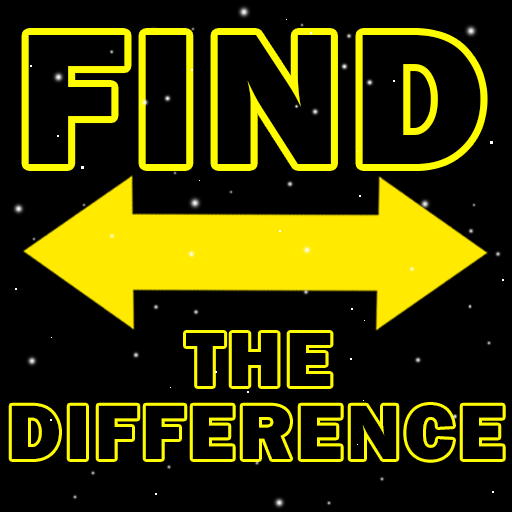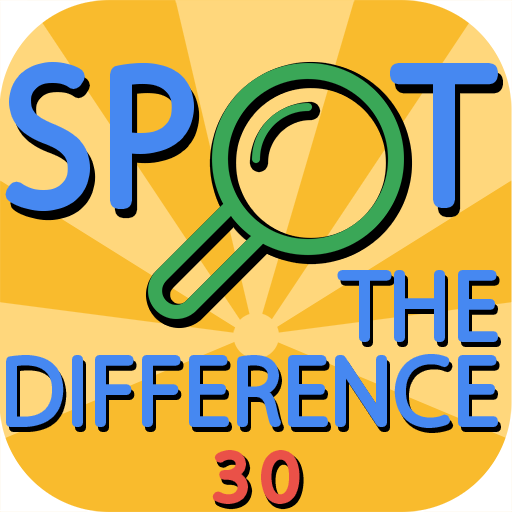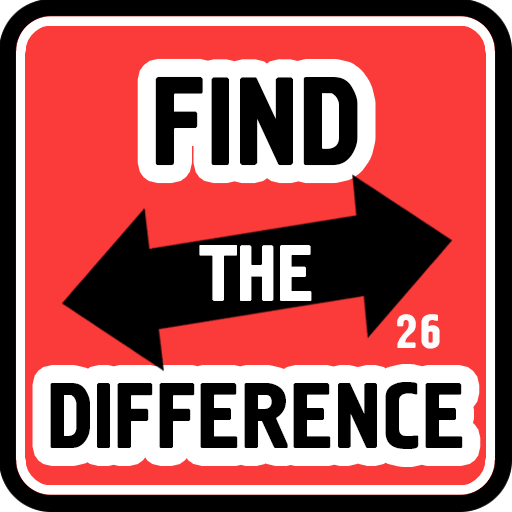Find The Difference
Jouez sur PC avec BlueStacks - la plate-forme de jeu Android, approuvée par + 500M de joueurs.
Page Modifiée le: 16 février 2017
Play Find The Difference on PC
Look at the two pictures and try to find 10 differences.
Hundreds of levels and thousands of differences are waiting for you!
Why choose us among others:
1) No rush - no annoying time limit!
2) For small screens or not very acute vision - zoom function will help you.
3) A large number of colorful levels (will be available soon with updates, and for downloading)
4) Simple and intuitive interface
5) Millions of satisfied users worldwide
Thank you!
Jouez à Find The Difference sur PC. C'est facile de commencer.
-
Téléchargez et installez BlueStacks sur votre PC
-
Connectez-vous à Google pour accéder au Play Store ou faites-le plus tard
-
Recherchez Find The Difference dans la barre de recherche dans le coin supérieur droit
-
Cliquez pour installer Find The Difference à partir des résultats de la recherche
-
Connectez-vous à Google (si vous avez ignoré l'étape 2) pour installer Find The Difference
-
Cliquez sur l'icône Find The Difference sur l'écran d'accueil pour commencer à jouer