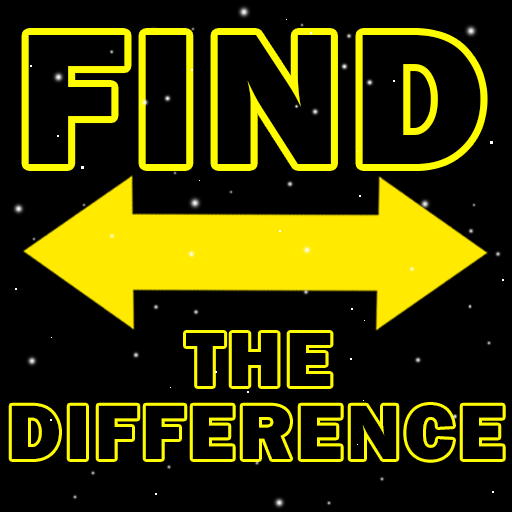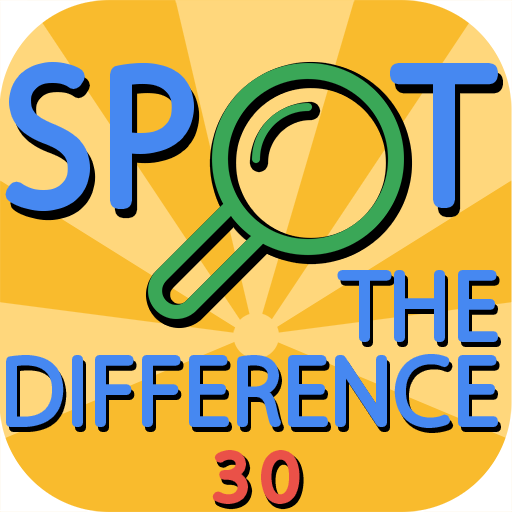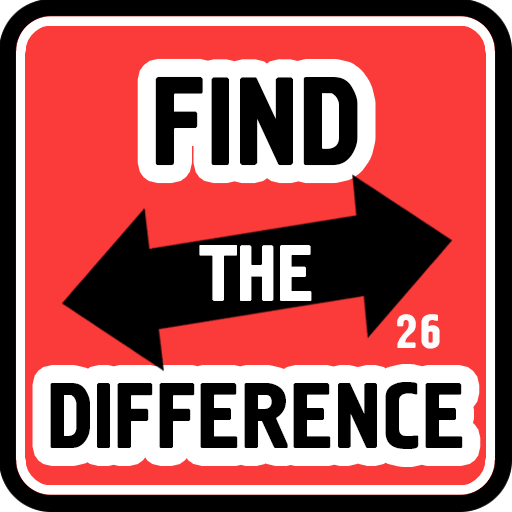このページには広告が含まれます

Find The Difference
Puzzle | pavsmirapps
BlueStacksを使ってPCでプレイ - 5憶以上のユーザーが愛用している高機能Androidゲーミングプラットフォーム
Play Find The Difference on PC
Almost everyone played, almost everyone likes! Classics of the genre - Spot the Difference!
Look at the two pictures and try to find 10 differences.
Hundreds of levels and thousands of differences are waiting for you!
Why choose us among others:
1) No rush - no annoying time limit!
2) For small screens or not very acute vision - zoom function will help you.
3) A large number of colorful levels (will be available soon with updates, and for downloading)
4) Simple and intuitive interface
5) Millions of satisfied users worldwide
Thank you!
Look at the two pictures and try to find 10 differences.
Hundreds of levels and thousands of differences are waiting for you!
Why choose us among others:
1) No rush - no annoying time limit!
2) For small screens or not very acute vision - zoom function will help you.
3) A large number of colorful levels (will be available soon with updates, and for downloading)
4) Simple and intuitive interface
5) Millions of satisfied users worldwide
Thank you!
Find The DifferenceをPCでプレイ
-
BlueStacksをダウンロードしてPCにインストールします。
-
GoogleにサインインしてGoogle Play ストアにアクセスします。(こちらの操作は後で行っても問題ありません)
-
右上の検索バーにFind The Differenceを入力して検索します。
-
クリックして検索結果からFind The Differenceをインストールします。
-
Googleサインインを完了してFind The Differenceをインストールします。※手順2を飛ばしていた場合
-
ホーム画面にてFind The Differenceのアイコンをクリックしてアプリを起動します。