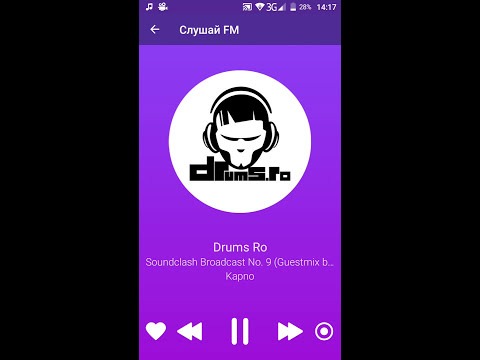Радио онлайн Слушай FM
العب على الكمبيوتر الشخصي مع BlueStacks - نظام أندرويد للألعاب ، موثوق به من قبل أكثر من 500 مليون لاعب.
تم تعديل الصفحة في: 21 أبريل 2021
Play Internet radio “Listen FM” on PC
— A wide range of radio stations. More than 1000 radio stations. From the most popular to the “exotic”;
— The different types of music genres. Pop, rock, punk and ska, dance, electronic music, relaxation, rap and R'n'B, dancehall and reggae, jazz and blues, instrumental music, retro, talk radio, humor, children's radio;
— Favorites. You can save favorite stations, and they are always at hand;
— Sync your favorites. Instantly sync favorites across the cloud with all your devices (for this mode, you need to connect to the cloud through the program menu);
— Record. A stream record independent of the playing station. You can record multiple streams at the same time. The program has an offline mode for listening to recorded streams (without access to the Internet);
— The listening history. You can always find the recently played station;
— Pause when calling. During an incoming call, the app stops playing the radio and continues to play after the call end;
— Compatible with Android Wear. The application works with smart watches — play, pause, forward and rewind;
— Music in your car. Connecting to the vehicle's audio system using a Bluetooth;
— 4 skins. Purple, blue, green and black. You can change the color design of application.
___________________________
Owners of radio stations. If you want to add your station to our application, write to us at mail — info@pawga.ru
العب Радио онлайн Слушай FM على جهاز الكمبيوتر. من السهل البدء.
-
قم بتنزيل BlueStacks وتثبيته على جهاز الكمبيوتر الخاص بك
-
أكمل تسجيل الدخول إلى Google للوصول إلى متجر Play ، أو قم بذلك لاحقًا
-
ابحث عن Радио онлайн Слушай FM في شريط البحث أعلى الزاوية اليمنى
-
انقر لتثبيت Радио онлайн Слушай FM من نتائج البحث
-
أكمل تسجيل الدخول إلى Google (إذا تخطيت الخطوة 2) لتثبيت Радио онлайн Слушай FM
-
انقر على أيقونة Радио онлайн Слушай FM على الشاشة الرئيسية لبدء اللعب