
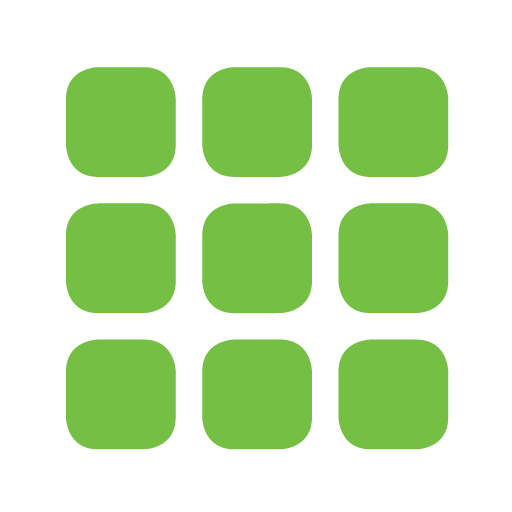
PayByPhone
Jouez sur PC avec BlueStacks - la plate-forme de jeu Android, approuvée par + 500M de joueurs.
Page Modifiée le: 24 décembre 2019
Play PayByPhone on PC
PayByPhone coverage includes street parking, parkades, garages and so much more. Whether you are looking for city/municipal, gated, underground, off-street, or indoor parking – we have you covered.
Use PayByPhone to park in Anchorage, Ann Arbor, Aspen, Bellingham, Boston (MBTA), Cedar Rapids, Chicago, Cincinatti, Concord, Coral Gables, Denver, Eugene, Fayetteville, Fort Lauderdale, Galveston, Honolulu, Kirkland, Las Vegas, Lauderdale-By-The-Sea, Lexington, Long Beach, Los Angeles, Louisville, Maui, Miami, Minneapolis, Oakland, Olympia, Orange County, Plymouth, Portland, Providence, Redwood City, Salt Lake City, San Diego, San Francisco, San Marcos, San Mateo, Spokane, Tacoma, Tampa & many other cities!
Visit our website at www.paybyphone.com to see our full coverage area.
With industry leading payment security, PayByPhone is best way to pay for parking. Simply add a credit card or use Android/Google Pay to complete a transaction.
FEATURES
• Start parking from your Android device. Enter a parking location number to start a parking session (you do not need to create an account to use PayByPhone).
• Use Maps to find out where you can use PayByPhone.
• Get notifications about active parking sessions, including reminders before your parking time expires.
• Extend a parking session remotely! No more hassle of running back to the meter.
• View your parking session with the Today View Widget.
• Receive smart in-app notifications about local events, parking history and traffic information.
• Manage your parking receipts for expenses and accounting. Get email receipts sent right to your inbox.
• Dedicated customer support desk & IVR for your parking needs.
Jouez à PayByPhone sur PC. C'est facile de commencer.
-
Téléchargez et installez BlueStacks sur votre PC
-
Connectez-vous à Google pour accéder au Play Store ou faites-le plus tard
-
Recherchez PayByPhone dans la barre de recherche dans le coin supérieur droit
-
Cliquez pour installer PayByPhone à partir des résultats de la recherche
-
Connectez-vous à Google (si vous avez ignoré l'étape 2) pour installer PayByPhone
-
Cliquez sur l'icône PayByPhone sur l'écran d'accueil pour commencer à jouer



