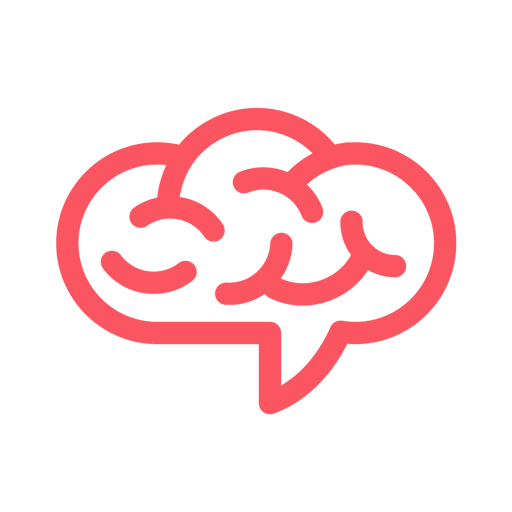Life Reminders (Donate)
العب على الكمبيوتر الشخصي مع BlueStacks - نظام أندرويد للألعاب ، موثوق به من قبل أكثر من 500 مليون لاعب.
تم تعديل الصفحة في: 15 مايو 2019
Play Life Reminders (Donate) on PC
NOTE : The app must NOT be installed on the SD.
What does this version do?
- removes ads
- Adds Email Reminders
Thanks for your support
If you miss some feature or see bug please DON'T RATE BAD but send me an email! I will get it fixed.
العب Life Reminders (Donate) على جهاز الكمبيوتر. من السهل البدء.
-
قم بتنزيل BlueStacks وتثبيته على جهاز الكمبيوتر الخاص بك
-
أكمل تسجيل الدخول إلى Google للوصول إلى متجر Play ، أو قم بذلك لاحقًا
-
ابحث عن Life Reminders (Donate) في شريط البحث أعلى الزاوية اليمنى
-
انقر لتثبيت Life Reminders (Donate) من نتائج البحث
-
أكمل تسجيل الدخول إلى Google (إذا تخطيت الخطوة 2) لتثبيت Life Reminders (Donate)
-
انقر على أيقونة Life Reminders (Donate) على الشاشة الرئيسية لبدء اللعب