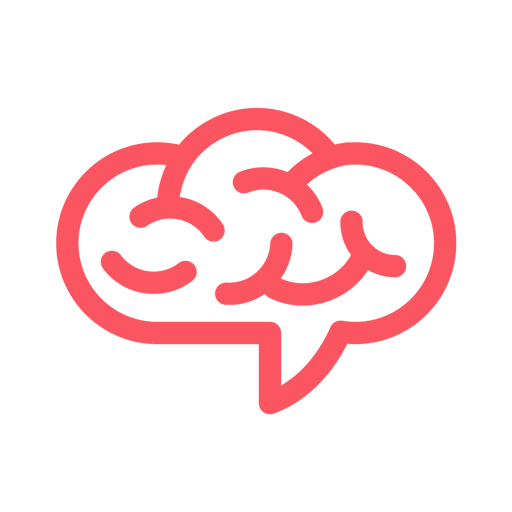Life Reminders (Donate)
Gioca su PC con BlueStacks: la piattaforma di gioco Android, considerata affidabile da oltre 500 milioni di giocatori.
Pagina modificata il: 15 maggio 2019
Play Life Reminders (Donate) on PC
NOTE : The app must NOT be installed on the SD.
What does this version do?
- removes ads
- Adds Email Reminders
Thanks for your support
If you miss some feature or see bug please DON'T RATE BAD but send me an email! I will get it fixed.
Gioca Life Reminders (Donate) su PC. È facile iniziare.
-
Scarica e installa BlueStacks sul tuo PC
-
Completa l'accesso a Google per accedere al Play Store o eseguilo in un secondo momento
-
Cerca Life Reminders (Donate) nella barra di ricerca nell'angolo in alto a destra
-
Fai clic per installare Life Reminders (Donate) dai risultati della ricerca
-
Completa l'accesso a Google (se hai saltato il passaggio 2) per installare Life Reminders (Donate)
-
Fai clic sull'icona Life Reminders (Donate) nella schermata principale per iniziare a giocare