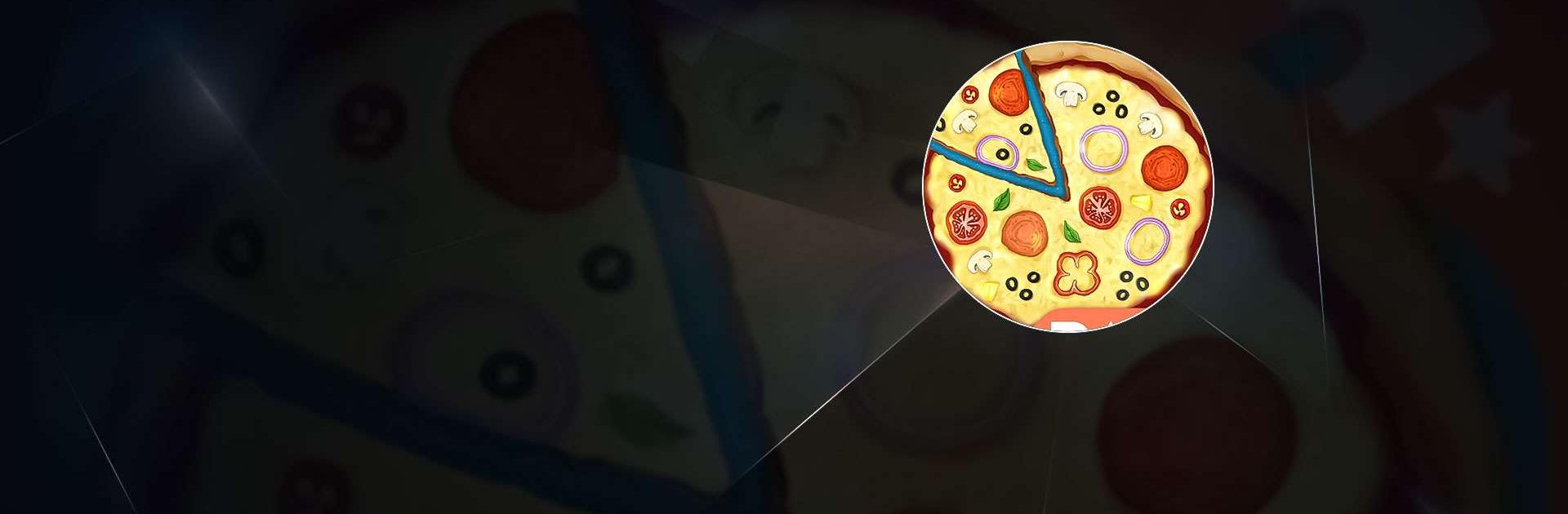

Kochspiele und Pizza machen
Spiele auf dem PC mit BlueStacks - der Android-Gaming-Plattform, der über 500 Millionen Spieler vertrauen.
Seite geändert am: 30.01.2025
Play Pizza maker cooking games on PC or Mac
Pizza maker cooking games is a Simulation game developed by Pazu Games. BlueStacks app player is the best platform to play this Android game on your PC or Mac for an immersive gaming experience.
Get ready to embark on a delightful culinary adventure with Pizza Maker cooking games! This game introduces young kids to the world of cooking, baking, and, most importantly, pizza making. Get ready to have a blast in the kitchen!
Enjoy every step of the cooking and baking process as you dive into the art of pizza making. Start by adding the necessary ingredients for the dough and roll it out to the perfect thickness. Let your creativity shine as you cut colorful vegetables and cook the sauce to perfection. The best part? You get to add a huge variety of toppings, from savory meats to fresh vegetables and gooey cheese. Customize your pizza just the way you like it!
Once your masterpiece is ready, it’s time to bake it in the oven and watch as the flavors meld together, creating a tantalizing aroma that will make your mouth water. The anticipation builds as you wait for the pizza to cook to golden perfection.
Designed specifically for kindergarten and preschool children, this game is suitable for young boys and girls to play on their own, without the need for adult supervision. It encourages independent play and allows kids to explore their creativity in the kitchen.
So, get ready to become a pizza chef extraordinaire! Dive into the world of Pizza Maker cooking games and enjoy the immersive experience of creating your very own pizza. Let your taste buds guide you as you add ingredients, experiment with flavors, and bake the perfect pie. With this game, making pizza has never been more fun.
Enjoy this game with BlueStacks today!
Spiele Kochspiele und Pizza machen auf dem PC. Der Einstieg ist einfach.
-
Lade BlueStacks herunter und installiere es auf deinem PC
-
Schließe die Google-Anmeldung ab, um auf den Play Store zuzugreifen, oder mache es später
-
Suche in der Suchleiste oben rechts nach Kochspiele und Pizza machen
-
Klicke hier, um Kochspiele und Pizza machen aus den Suchergebnissen zu installieren
-
Schließe die Google-Anmeldung ab (wenn du Schritt 2 übersprungen hast), um Kochspiele und Pizza machen zu installieren.
-
Klicke auf dem Startbildschirm auf das Kochspiele und Pizza machen Symbol, um mit dem Spielen zu beginnen




