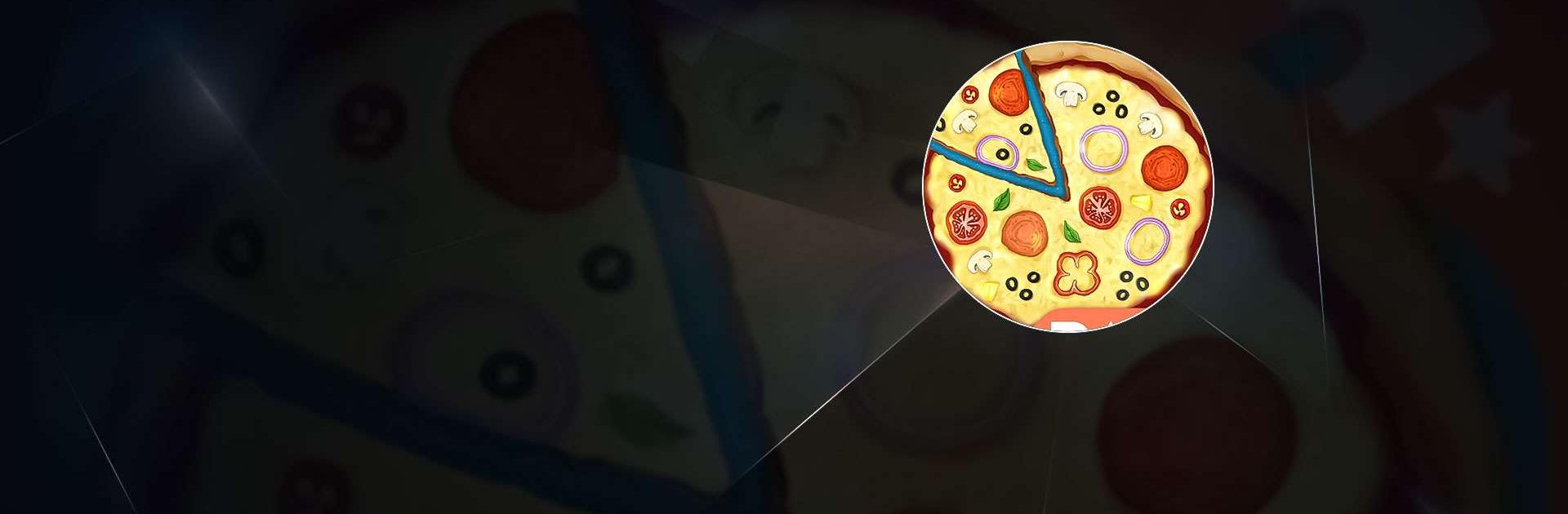

Игры на приготовление пиццы
Играйте на ПК с BlueStacks – игровой платформе для приложений на Android. Нас выбирают более 500 млн. игроков.
Страница изменена: 30 янв. 2025 г.
Play Pizza maker cooking games on PC or Mac
Pizza maker cooking games is a Simulation game developed by Pazu Games. BlueStacks app player is the best platform to play this Android game on your PC or Mac for an immersive gaming experience.
Get ready to embark on a delightful culinary adventure with Pizza Maker cooking games! This game introduces young kids to the world of cooking, baking, and, most importantly, pizza making. Get ready to have a blast in the kitchen!
Enjoy every step of the cooking and baking process as you dive into the art of pizza making. Start by adding the necessary ingredients for the dough and roll it out to the perfect thickness. Let your creativity shine as you cut colorful vegetables and cook the sauce to perfection. The best part? You get to add a huge variety of toppings, from savory meats to fresh vegetables and gooey cheese. Customize your pizza just the way you like it!
Once your masterpiece is ready, it’s time to bake it in the oven and watch as the flavors meld together, creating a tantalizing aroma that will make your mouth water. The anticipation builds as you wait for the pizza to cook to golden perfection.
Designed specifically for kindergarten and preschool children, this game is suitable for young boys and girls to play on their own, without the need for adult supervision. It encourages independent play and allows kids to explore their creativity in the kitchen.
So, get ready to become a pizza chef extraordinaire! Dive into the world of Pizza Maker cooking games and enjoy the immersive experience of creating your very own pizza. Let your taste buds guide you as you add ingredients, experiment with flavors, and bake the perfect pie. With this game, making pizza has never been more fun.
Enjoy this game with BlueStacks today!
Играйте в игру Игры на приготовление пиццы на ПК. Это легко и просто.
-
Скачайте и установите BlueStacks на ПК.
-
Войдите в аккаунт Google, чтобы получить доступ к Google Play, или сделайте это позже.
-
В поле поиска, которое находится в правой части экрана, введите название игры – Игры на приготовление пиццы.
-
Среди результатов поиска найдите игру Игры на приготовление пиццы и нажмите на кнопку "Установить".
-
Завершите авторизацию в Google (если вы пропустили этот шаг в начале) и установите игру Игры на приготовление пиццы.
-
Нажмите на ярлык игры Игры на приготовление пиццы на главном экране, чтобы начать играть.




