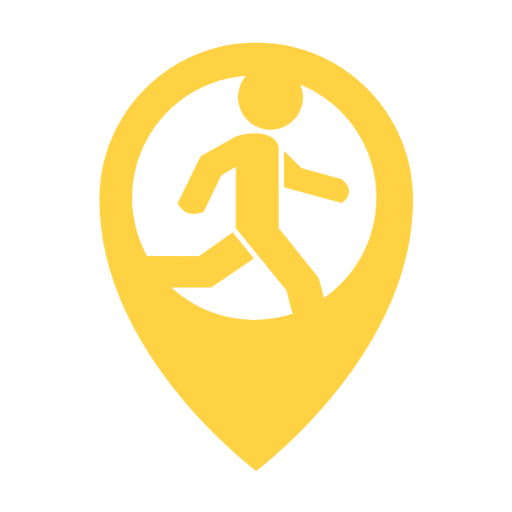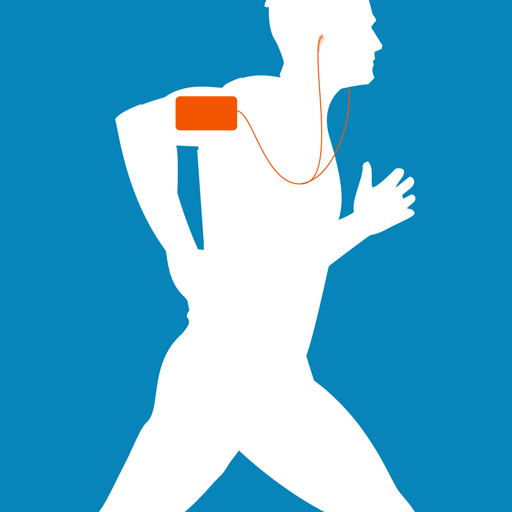Pace Control
Gioca su PC con BlueStacks: la piattaforma di gioco Android, considerata affidabile da oltre 500 milioni di giocatori.
Pagina modificata il: 11 dicembre 2019
Play Pace Control - running pacer on PC
• Would you like to improve the quality of your training and run exactly as fast as you should?
• During a race do you think you run quite slow while in fact you start too fast and you are too tired later to finish in planned time?
• Would you like to run using the negative split strategy, but you find it too difficult to calculate and check split times?
• Have you ever dreamt of the possibility to run together with an experienced pace maker?
• Have you ever wanted to race agaist a friend who lives far away and it is difficult to meet him to run together?
If you answered "yes" to any of these questions, you will probably be a happy Pace Control app user!
***
If you face the issue that Pace Control does not track your whole run and/or does not save it, make sure you disable any battery optimizations for Pace Control in Android settings.
***
MAIN FEATURES:
• Reliable pace information - pace calculation algorithm optimized to handle the gps signal in a way which results in stable and reliable readings.
• REMOTE RACE - run a race against your friend, who can be far far away from you, with real-time feedback. Read more at: https://pacecontrol.pbksoft.com/remote-race.html.
• Finish time prediction - calculation of estimated finish time based on distance already achieved and current pace.
• Shadow runner - tracking race progress vs a virtual runner running in a predefined time and using a predefined strategy.
• Negative split - improve your results by running using the negative split strategy (start slower and gradually speed up).
• Voice feedback - no need to look at your phone to get information, you will hear the messages read to you in your headphones.
• Save to GPX - tracks you run with the app can be saved to gpx files, so they can be imported to external tools or sites for analysis.
• Export to Endomondo - possibility to export workouts to external running service: Endomondo.
• Map - you can see the track you run on the map.
• Totally free! - all of this is available for free. No hidden costs, no paid subscriptions.
LANGUAGES:
Pace Control is translated (including voice feedback) to: English, German, Greek, Italian, Polish, Portuguese. If you want to help us translate the app to any other language, please, contact us as support@pbksoft.com.
SUPPORT:
Please, do not use Google Play as a support tool. We will be happy if you leave a comment about our app there to let others know what you think about the app, but we cannot use Google Play as a place where support requests are collected and processed. For details about getting the support, visit https://pacecontrol.pbksoft.com/support.html.
APP HOMEPAGE: http://pacecontrol.pbksoft.com
USER MANUAL: http://pacecontrol.pbksoft.com/manual.html
FACEBOOK: https://www.facebook.com/pacecontrolapp
TWITTER: https://twitter.com/pacecontrolapp
Gioca Pace Control su PC. È facile iniziare.
-
Scarica e installa BlueStacks sul tuo PC
-
Completa l'accesso a Google per accedere al Play Store o eseguilo in un secondo momento
-
Cerca Pace Control nella barra di ricerca nell'angolo in alto a destra
-
Fai clic per installare Pace Control dai risultati della ricerca
-
Completa l'accesso a Google (se hai saltato il passaggio 2) per installare Pace Control
-
Fai clic sull'icona Pace Control nella schermata principale per iniziare a giocare

![Pace Calculator [Pace+]](https://cdn-icon.bluestacks.com/lh3/8kuAOFmmDKmJ5tXOMASth2VT-njXlg289bzAedY1elz66-Qc4lpi_pg4-9rlp73KeZkN)