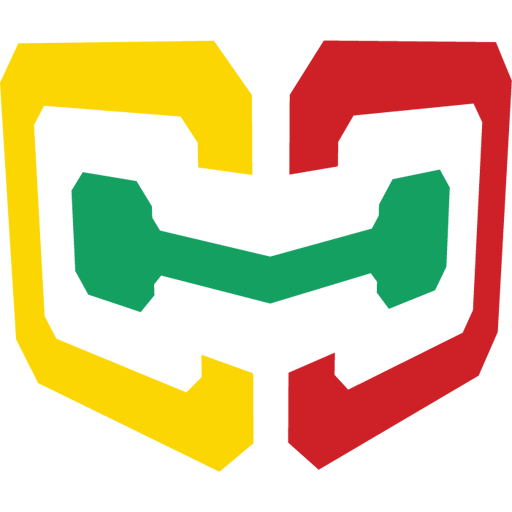The Cube Index
Play on PC with BlueStacks – the Android Gaming Platform, trusted by 500M+ gamers.
Page Modified on: August 21, 2019
Play The Cube Index on PC
The app contains a collection of speed solving algorithms for speed / puzzle cubes. The organised layout helps you find algorithms with ease and favourite those you want to find quickly or are currently working on.
Use the timer to track your personal bests and averages to see how you improve with knowing more algorithms.
The app supports CFOP for 3x3x3 cubes but there is plans to add other popular methods such as ROUX.
The Cube Index is regularly updated and more puzzles are on their way!
Play The Cube Index on PC. It’s easy to get started.
-
Download and install BlueStacks on your PC
-
Complete Google sign-in to access the Play Store, or do it later
-
Look for The Cube Index in the search bar at the top right corner
-
Click to install The Cube Index from the search results
-
Complete Google sign-in (if you skipped step 2) to install The Cube Index
-
Click the The Cube Index icon on the home screen to start playing