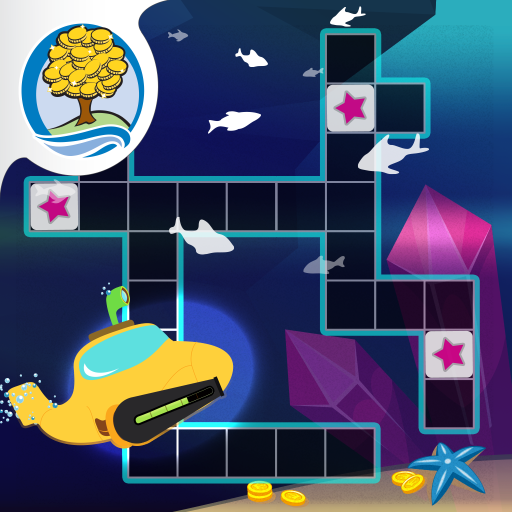PCH Wordmania
Play on PC with BlueStacks – the Android Gaming Platform, trusted by 500M+ gamers.
Page Modified on: March 10, 2021
Play PCH Wordmania on PC
** Sharpen your mind with Word Games that can help you Win Big! **
Here’s how to get in on the action…
- Get major R-E-W-A-R-D-S! Play the Daily Challenge by guessing all the words you can and you’ll get an incredible 25,000 Tokens!
- Swipe Letters… Have Fun… WORD UP! Get to the next Level and enjoy more Token Rewards! Will you be a WORD MASTER?
-Unlock Treasure Chests! Rack up EXTRA Token Rewards & BONUS Entries that could have you winning BIG! BIG! BIG!
Here’s What You Can WIN…
- GIFT CARDS, ELECTRONICS… EVEN A CAR! You don’t need many Tokens to start claiming entries to win!
-A MILLIONAIRE-MAKING SUPERPRIZE – THE ONE FROM TV!!! Powered by Publishers Clearing House – you could win millions of dollars just playing once a day!
-DAILY PRIZES GUARANTEED! There will be WINNERS! WINNERS! WINNERS! of daily prize grabs valued at hundreds to thousands of dollars!
Now’s the time to get in it to win it with Wordmania! Install the game and you could become our next lucky prize winner in no time!
Remember, after you install PCH Wordmania, turn on your Push Notifications so you never miss a live event or chances to score rewards!
---
To opt out of targeted ads, the DAA AppChoices tool is available at https://play.google.com/store/apps/details?id=com.DAA.appchoices&hl=en
Play PCH Wordmania on PC. It’s easy to get started.
-
Download and install BlueStacks on your PC
-
Complete Google sign-in to access the Play Store, or do it later
-
Look for PCH Wordmania in the search bar at the top right corner
-
Click to install PCH Wordmania from the search results
-
Complete Google sign-in (if you skipped step 2) to install PCH Wordmania
-
Click the PCH Wordmania icon on the home screen to start playing