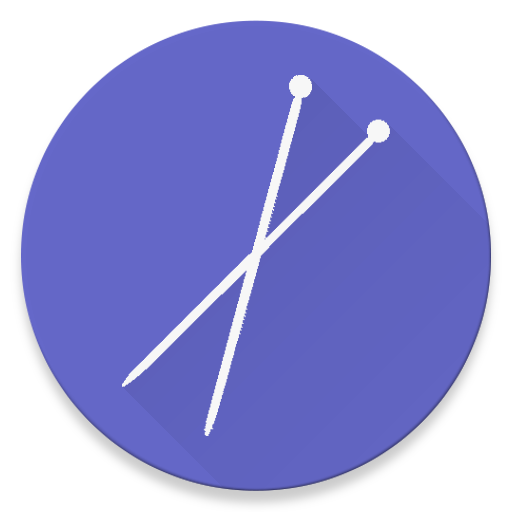このページには広告が含まれます

ニッティング·カリキュレーター
ツール | PC Hjelp
BlueStacksを使ってPCでプレイ - 5憶以上のユーザーが愛用している高機能Androidゲーミングプラットフォーム
Play Knitting-calculator on PC
Knitting calculator is a calculator that you use to get stiches, size of work or yarn to use for your own or others knitting recipes. Very easy to use and it gets the job done quickly!
You will get an introduction to the different methods of calculating, and to the importance of making tension (gauge) swatches. The tool frees you from your calculator. You don't do the math wrong, and you won't knit wrong!
You will get an introduction to the different methods of calculating, and to the importance of making tension (gauge) swatches. The tool frees you from your calculator. You don't do the math wrong, and you won't knit wrong!
ニッティング·カリキュレーターをPCでプレイ
-
BlueStacksをダウンロードしてPCにインストールします。
-
GoogleにサインインしてGoogle Play ストアにアクセスします。(こちらの操作は後で行っても問題ありません)
-
右上の検索バーにニッティング·カリキュレーターを入力して検索します。
-
クリックして検索結果からニッティング·カリキュレーターをインストールします。
-
Googleサインインを完了してニッティング·カリキュレーターをインストールします。※手順2を飛ばしていた場合
-
ホーム画面にてニッティング·カリキュレーターのアイコンをクリックしてアプリを起動します。