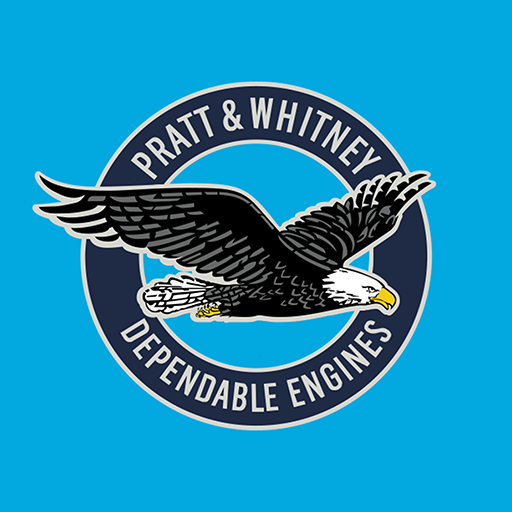このページには広告が含まれます

Afriscout
地図&ナビ | AfriScout
BlueStacksを使ってPCでプレイ - 5憶以上のユーザーが愛用している高機能Androidゲーミングプラットフォーム
Play Afriscout on PC
ACCURATE VEGETATION MAPS
• Current Vegetation Conditions: See vegetation conditions in a map of your traditional grazing areas with up-to-date satellite information.
• Discover Surface Water: Maps display permanent and temporary surface water variation so you can have confidence in locating water for your animals and avoid where it has dried up.
• Plan your migration: Find where you are on the map and estimate distances to where you want to go. Toggle to the topographic map to see the terrain ahead of you so you can make the best decisions on your migration destinations.
• Historical Maps: Get access to vegetation maps of your area from the past 12 months and track the seasonal trends.
REAL-TIME GRAZING ALERTS
• Conflict Alerts: Stay safe with peer-issued notifications of conflicts in your area. If you experience conflicts in your area, share alerts to warn others.
• Predator Alerts: Be informed on wildlife in your area. Track the location and movements of livestock predators by sharing pictures or tips with others so you can keep your animals safe and avoid an attack.
• Animal Disease Alerts: Never get your herd caught in a disease outbreak again with real-time alerts on known diseases your area.
• Restricted Grazing Alerts: Have certainty on where pasture is off limits and alert others on sites designated to pasture regeneration.
• No Water Alerts: Don’t let your livestock go thirsty, know if a well nearby is broken or a borehole is dried up or alert others.
• Other Alerts: Share other hazards in your area with pictures and comments to your community members to improve migration and rangeland management.
• Current Vegetation Conditions: See vegetation conditions in a map of your traditional grazing areas with up-to-date satellite information.
• Discover Surface Water: Maps display permanent and temporary surface water variation so you can have confidence in locating water for your animals and avoid where it has dried up.
• Plan your migration: Find where you are on the map and estimate distances to where you want to go. Toggle to the topographic map to see the terrain ahead of you so you can make the best decisions on your migration destinations.
• Historical Maps: Get access to vegetation maps of your area from the past 12 months and track the seasonal trends.
REAL-TIME GRAZING ALERTS
• Conflict Alerts: Stay safe with peer-issued notifications of conflicts in your area. If you experience conflicts in your area, share alerts to warn others.
• Predator Alerts: Be informed on wildlife in your area. Track the location and movements of livestock predators by sharing pictures or tips with others so you can keep your animals safe and avoid an attack.
• Animal Disease Alerts: Never get your herd caught in a disease outbreak again with real-time alerts on known diseases your area.
• Restricted Grazing Alerts: Have certainty on where pasture is off limits and alert others on sites designated to pasture regeneration.
• No Water Alerts: Don’t let your livestock go thirsty, know if a well nearby is broken or a borehole is dried up or alert others.
• Other Alerts: Share other hazards in your area with pictures and comments to your community members to improve migration and rangeland management.
AfriscoutをPCでプレイ
-
BlueStacksをダウンロードしてPCにインストールします。
-
GoogleにサインインしてGoogle Play ストアにアクセスします。(こちらの操作は後で行っても問題ありません)
-
右上の検索バーにAfriscoutを入力して検索します。
-
クリックして検索結果からAfriscoutをインストールします。
-
Googleサインインを完了してAfriscoutをインストールします。※手順2を飛ばしていた場合
-
ホーム画面にてAfriscoutのアイコンをクリックしてアプリを起動します。