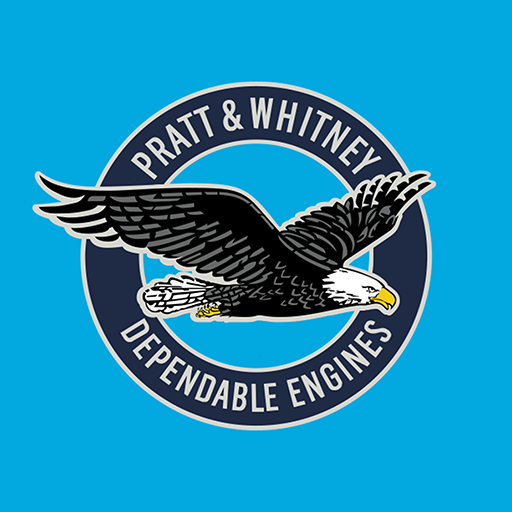Afriscout
Chơi trên PC với BlueStacks - Nền tảng chơi game Android, được hơn 500 triệu game thủ tin tưởng.
Trang đã được sửa đổi vào: 17 tháng 12, 2019
Play Afriscout on PC
• Current Vegetation Conditions: See vegetation conditions in a map of your traditional grazing areas with up-to-date satellite information.
• Discover Surface Water: Maps display permanent and temporary surface water variation so you can have confidence in locating water for your animals and avoid where it has dried up.
• Plan your migration: Find where you are on the map and estimate distances to where you want to go. Toggle to the topographic map to see the terrain ahead of you so you can make the best decisions on your migration destinations.
• Historical Maps: Get access to vegetation maps of your area from the past 12 months and track the seasonal trends.
REAL-TIME GRAZING ALERTS
• Conflict Alerts: Stay safe with peer-issued notifications of conflicts in your area. If you experience conflicts in your area, share alerts to warn others.
• Predator Alerts: Be informed on wildlife in your area. Track the location and movements of livestock predators by sharing pictures or tips with others so you can keep your animals safe and avoid an attack.
• Animal Disease Alerts: Never get your herd caught in a disease outbreak again with real-time alerts on known diseases your area.
• Restricted Grazing Alerts: Have certainty on where pasture is off limits and alert others on sites designated to pasture regeneration.
• No Water Alerts: Don’t let your livestock go thirsty, know if a well nearby is broken or a borehole is dried up or alert others.
• Other Alerts: Share other hazards in your area with pictures and comments to your community members to improve migration and rangeland management.
Chơi Afriscout trên PC. Rất dễ để bắt đầu
-
Tải và cài đặt BlueStacks trên máy của bạn
-
Hoàn tất đăng nhập vào Google để đến PlayStore, hoặc thực hiện sau
-
Tìm Afriscout trên thanh tìm kiếm ở góc phải màn hình
-
Nhấn vào để cài đặt Afriscout trong danh sách kết quả tìm kiếm
-
Hoàn tất đăng nhập Google (nếu bạn chưa làm bước 2) để cài đặt Afriscout
-
Nhấn vào icon Afriscout tại màn hình chính để bắt đầu chơi