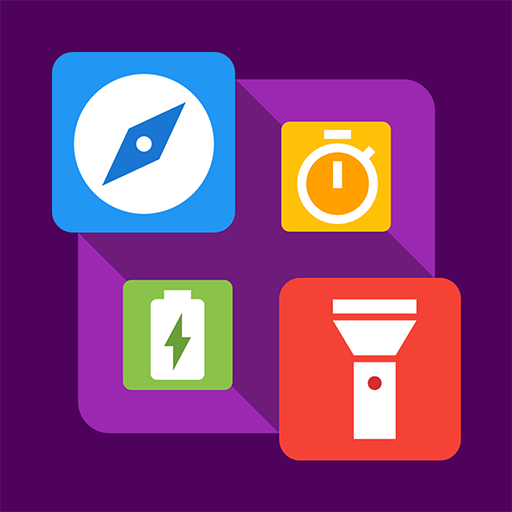Multi-Measure Tools
Mainkan di PC dengan BlueStacks – platform Game-Game Android, dipercaya oleh lebih dari 500 juta gamer.
Halaman Dimodifikasi Aktif: 7 Desember 2019
Play Smart Measure Tool Kit on PC
Toolkit list:
Ruler: Ruler size can be calibrated;
Spirit level: Check surface level. Spirit level can be calibrated;
Speedometer;
Distance meter: Measure distance and height of different objects. Distance meter can be calibrated;
Protractor: Measure the slope and angle of any object. Protractor can be calibrated;
Speed gun: Measure speed of moving objects;
Unit and currency converter;
Compass;
Location (map);
Stopwatch;
Magnetic field meter (teslameter);
Seismometer: Observe real time seismometer data, based on Richter scale;
Luminosity meter: Measure the environmental luminosity (Lux);
Color meter;
Heart rate: Measure your heart rate with a camera and observe a real time pulse chart;
Sound meter;
Pitch tuner;
Metronome;
Thermometer;
Drag Racing;
Battery tester;
Accelerometer.
The app supports all device brands (Samsung, Sony, HTC, LG, Huawei, Lenovo, Toshiba and others). However, not all models have the appropriate sensors to support all of the measuring utilities. It is tested mostly on Samsung, Sony, HTC, LG, Huawei, Lenovo and Toshiba.
Free app with ads.
Mainkan Multi-Measure Tools di PC Mudah saja memulainya.
-
Unduh dan pasang BlueStacks di PC kamu
-
Selesaikan proses masuk Google untuk mengakses Playstore atau lakukan nanti
-
Cari Multi-Measure Tools di bilah pencarian di pojok kanan atas
-
Klik untuk menginstal Multi-Measure Tools dari hasil pencarian
-
Selesaikan proses masuk Google (jika kamu melewati langkah 2) untuk menginstal Multi-Measure Tools
-
Klik ikon Multi-Measure Tools di layar home untuk membuka gamenya