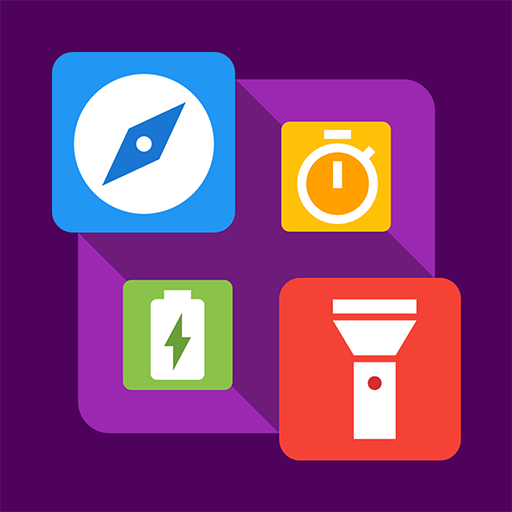Smart Measure Tool Kit
เล่นบน PC ผ่าน BlueStacks - Android Gaming Platform ที่ได้รับความไว้วางใจจากเกมเมอร์ 500 ล้านคนทั่วโลก
Page Modified on: 7 ธันวาคม 2562
Play Smart Measure Tool Kit on PC
Toolkit list:
Ruler: Ruler size can be calibrated;
Spirit level: Check surface level. Spirit level can be calibrated;
Speedometer;
Distance meter: Measure distance and height of different objects. Distance meter can be calibrated;
Protractor: Measure the slope and angle of any object. Protractor can be calibrated;
Speed gun: Measure speed of moving objects;
Unit and currency converter;
Compass;
Location (map);
Stopwatch;
Magnetic field meter (teslameter);
Seismometer: Observe real time seismometer data, based on Richter scale;
Luminosity meter: Measure the environmental luminosity (Lux);
Color meter;
Heart rate: Measure your heart rate with a camera and observe a real time pulse chart;
Sound meter;
Pitch tuner;
Metronome;
Thermometer;
Drag Racing;
Battery tester;
Accelerometer.
The app supports all device brands (Samsung, Sony, HTC, LG, Huawei, Lenovo, Toshiba and others). However, not all models have the appropriate sensors to support all of the measuring utilities. It is tested mostly on Samsung, Sony, HTC, LG, Huawei, Lenovo and Toshiba.
Free app with ads.
เล่น Smart Measure Tool Kit บน PC ได้ง่ายกว่า
-
ดาวน์โหลดและติดตั้ง BlueStacks บน PC ของคุณ
-
ลงชื่อเข้าใช้แอคเคาท์ Google เพื่อเข้าสู่ Play Store หรือทำในภายหลัง
-
ค้นหา Smart Measure Tool Kit ในช่องค้นหาด้านขวาบนของโปรแกรม
-
คลิกเพื่อติดตั้ง Smart Measure Tool Kit จากผลการค้นหา
-
ลงชื่อเข้าใช้บัญชี Google Account (หากยังไม่ได้ทำในขั้นที่ 2) เพื่อติดตั้ง Smart Measure Tool Kit
-
คลิกที่ไอคอน Smart Measure Tool Kit ในหน้าจอเพื่อเริ่มเล่น