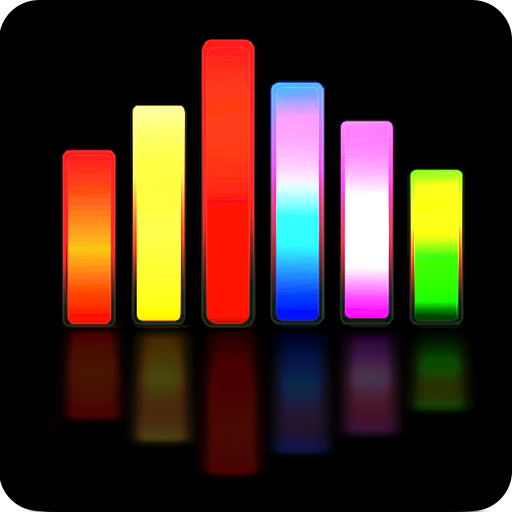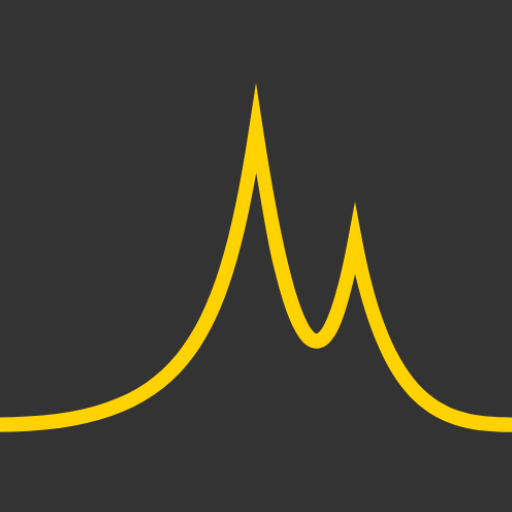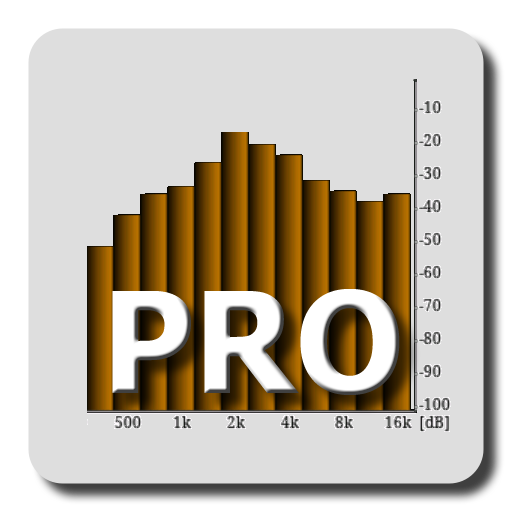Schallspektrumanalysator
Spiele auf dem PC mit BlueStacks - der Android-Gaming-Plattform, der über 500 Millionen Spieler vertrauen.
Seite geändert am: 7. Dezember 2019
Play Sound Spectrum Analyzer on PC
The analyzer is very easy to use and offers a lot of useful features: high RTA refreshing rate and frequency resolution, adjustable sound noise level amplitude scale (up to 150 decibels), RTA peak hold function, flat reference line, local peak frequency...
Sound meter can be recorded on 3 separate channels. User can later compare noise level (SPL - dB) and frequency response charts between the channels.
It also includes a signal (tone) generator, which helps us to meter the frequency response of a sound system.
Input/output can be adjusted to Internal, AUX or Bluetooth. However, all I/O options and combinations do not work on all devices.
Meter can be accurately calibrated for each frequency band separately.
Spiele Schallspektrumanalysator auf dem PC. Der Einstieg ist einfach.
-
Lade BlueStacks herunter und installiere es auf deinem PC
-
Schließe die Google-Anmeldung ab, um auf den Play Store zuzugreifen, oder mache es später
-
Suche in der Suchleiste oben rechts nach Schallspektrumanalysator
-
Klicke hier, um Schallspektrumanalysator aus den Suchergebnissen zu installieren
-
Schließe die Google-Anmeldung ab (wenn du Schritt 2 übersprungen hast), um Schallspektrumanalysator zu installieren.
-
Klicke auf dem Startbildschirm auf das Schallspektrumanalysator Symbol, um mit dem Spielen zu beginnen