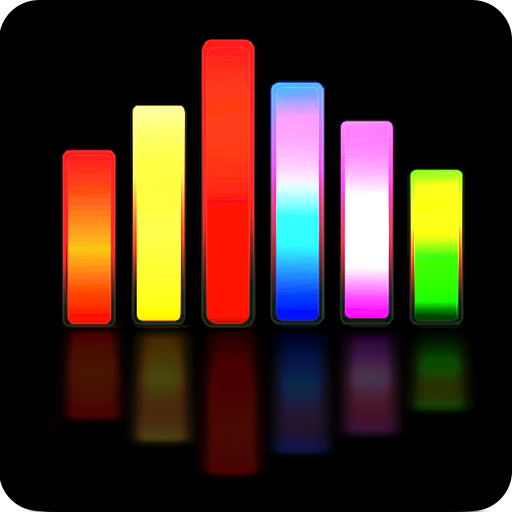Sound Spectrum Analyzer
Graj na PC z BlueStacks – Platforma gamingowa Android, która uzyskała zaufanie ponad 500 milionów graczy!
Strona zmodyfikowana w dniu: 7 grudnia 2019
Play Sound Spectrum Analyzer on PC
The analyzer is very easy to use and offers a lot of useful features: high RTA refreshing rate and frequency resolution, adjustable sound noise level amplitude scale (up to 150 decibels), RTA peak hold function, flat reference line, local peak frequency...
Sound meter can be recorded on 3 separate channels. User can later compare noise level (SPL - dB) and frequency response charts between the channels.
It also includes a signal (tone) generator, which helps us to meter the frequency response of a sound system.
Input/output can be adjusted to Internal, AUX or Bluetooth. However, all I/O options and combinations do not work on all devices.
Meter can be accurately calibrated for each frequency band separately.
Zagraj w Sound Spectrum Analyzer na PC. To takie proste.
-
Pobierz i zainstaluj BlueStacks na PC
-
Zakończ pomyślnie ustawienie Google, aby otrzymać dostęp do sklepu Play, albo zrób to później.
-
Wyszukaj Sound Spectrum Analyzer w pasku wyszukiwania w prawym górnym rogu.
-
Kliknij, aby zainstalować Sound Spectrum Analyzer z wyników wyszukiwania
-
Ukończ pomyślnie rejestrację Google (jeśli krok 2 został pominięty) aby zainstalować Sound Spectrum Analyzer
-
Klinij w ikonę Sound Spectrum Analyzer na ekranie startowym, aby zacząć grę