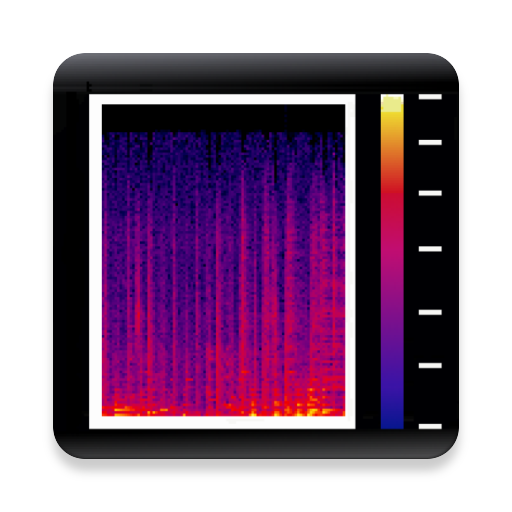Sound Spectrum Analyzer
เล่นบน PC ผ่าน BlueStacks - Android Gaming Platform ที่ได้รับความไว้วางใจจากเกมเมอร์ 500 ล้านคนทั่วโลก
Page Modified on: 7 ธันวาคม 2562
Play Sound Spectrum Analyzer on PC
The analyzer is very easy to use and offers a lot of useful features: high RTA refreshing rate and frequency resolution, adjustable sound noise level amplitude scale (up to 150 decibels), RTA peak hold function, flat reference line, local peak frequency...
Sound meter can be recorded on 3 separate channels. User can later compare noise level (SPL - dB) and frequency response charts between the channels.
It also includes a signal (tone) generator, which helps us to meter the frequency response of a sound system.
Input/output can be adjusted to Internal, AUX or Bluetooth. However, all I/O options and combinations do not work on all devices.
Meter can be accurately calibrated for each frequency band separately.
เล่น Sound Spectrum Analyzer บน PC ได้ง่ายกว่า
-
ดาวน์โหลดและติดตั้ง BlueStacks บน PC ของคุณ
-
ลงชื่อเข้าใช้แอคเคาท์ Google เพื่อเข้าสู่ Play Store หรือทำในภายหลัง
-
ค้นหา Sound Spectrum Analyzer ในช่องค้นหาด้านขวาบนของโปรแกรม
-
คลิกเพื่อติดตั้ง Sound Spectrum Analyzer จากผลการค้นหา
-
ลงชื่อเข้าใช้บัญชี Google Account (หากยังไม่ได้ทำในขั้นที่ 2) เพื่อติดตั้ง Sound Spectrum Analyzer
-
คลิกที่ไอคอน Sound Spectrum Analyzer ในหน้าจอเพื่อเริ่มเล่น