
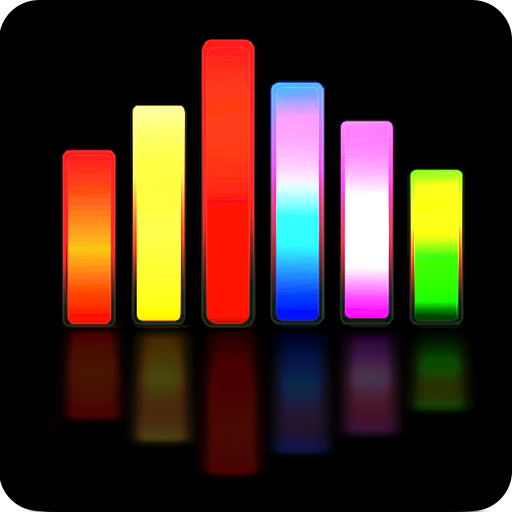
Sound Spectrum Analyzer PRO
العب على الكمبيوتر الشخصي مع BlueStacks - نظام أندرويد للألعاب ، موثوق به من قبل أكثر من 500 مليون لاعب.
تم تعديل الصفحة في: 6 أكتوبر 2019
Play Sound Spectrum Analyzer PRO on PC
The analyzer is very easy to use and offers a lot of useful features: high RTA refreshing rate and frequency resolution, adjustable sound noise level amplitude scale (up to 150 decibels), RTA peak hold function, flat reference line, local peak frequency...
Sound meter can be recorded on 3 separate channels. User can later compare noise level (SPL - dB) and frequency response charts between the channels.
It also includes a signal (tone) generator, which helps us to meter the frequency response of a sound system.
Input/output can be adjusted to Internal, AUX or Bluetooth. However, all I/O options and combinations do not work on all devices.
Meter can be accurately calibrated for each frequency band separately.
PRO version without ads and ultimate performance.
العب Sound Spectrum Analyzer PRO على جهاز الكمبيوتر. من السهل البدء.
-
قم بتنزيل BlueStacks وتثبيته على جهاز الكمبيوتر الخاص بك
-
أكمل تسجيل الدخول إلى Google للوصول إلى متجر Play ، أو قم بذلك لاحقًا
-
ابحث عن Sound Spectrum Analyzer PRO في شريط البحث أعلى الزاوية اليمنى
-
انقر لتثبيت Sound Spectrum Analyzer PRO من نتائج البحث
-
أكمل تسجيل الدخول إلى Google (إذا تخطيت الخطوة 2) لتثبيت Sound Spectrum Analyzer PRO
-
انقر على أيقونة Sound Spectrum Analyzer PRO على الشاشة الرئيسية لبدء اللعب



