
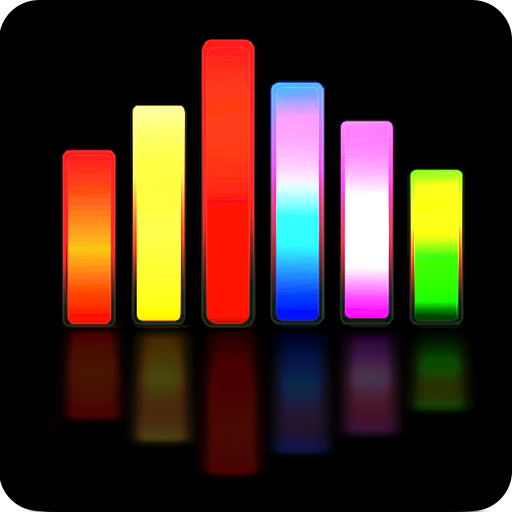
Sound Spectrum Analyzer PRO
Play on PC with BlueStacks – the Android Gaming Platform, trusted by 500M+ gamers.
Page Modified on: October 6, 2019
Play Sound Spectrum Analyzer PRO on PC
The analyzer is very easy to use and offers a lot of useful features: high RTA refreshing rate and frequency resolution, adjustable sound noise level amplitude scale (up to 150 decibels), RTA peak hold function, flat reference line, local peak frequency...
Sound meter can be recorded on 3 separate channels. User can later compare noise level (SPL - dB) and frequency response charts between the channels.
It also includes a signal (tone) generator, which helps us to meter the frequency response of a sound system.
Input/output can be adjusted to Internal, AUX or Bluetooth. However, all I/O options and combinations do not work on all devices.
Meter can be accurately calibrated for each frequency band separately.
PRO version without ads and ultimate performance.
Play Sound Spectrum Analyzer PRO on PC. It’s easy to get started.
-
Download and install BlueStacks on your PC
-
Complete Google sign-in to access the Play Store, or do it later
-
Look for Sound Spectrum Analyzer PRO in the search bar at the top right corner
-
Click to install Sound Spectrum Analyzer PRO from the search results
-
Complete Google sign-in (if you skipped step 2) to install Sound Spectrum Analyzer PRO
-
Click the Sound Spectrum Analyzer PRO icon on the home screen to start playing



