
このページには広告が含まれます
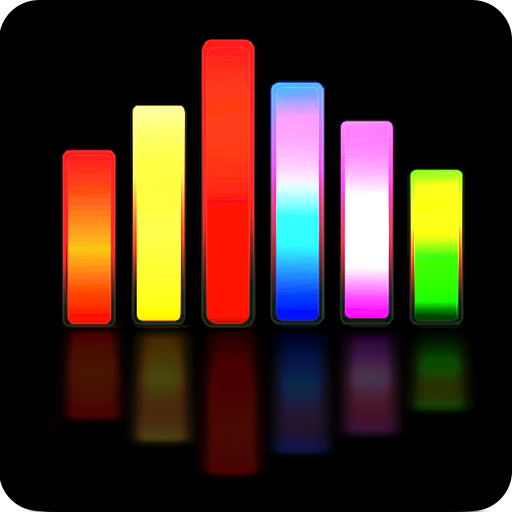
サウンドスペクトルアナライザPRO
音楽&オーディオ | PC Mehanik
BlueStacksを使ってPCでプレイ - 5憶以上のユーザーが愛用している高機能Androidゲーミングプラットフォーム
Play Sound Spectrum Analyzer PRO on PC
Sound Spectrum Analyzer PRO meters sound noise level (SPL - amplitude in decibels) and analyses sound frequency spectrum in real time (RTA) using FFT.
The analyzer is very easy to use and offers a lot of useful features: high RTA refreshing rate and frequency resolution, adjustable sound noise level amplitude scale (up to 150 decibels), RTA peak hold function, flat reference line, local peak frequency...
Sound meter can be recorded on 3 separate channels. User can later compare noise level (SPL - dB) and frequency response charts between the channels.
It also includes a signal (tone) generator, which helps us to meter the frequency response of a sound system.
Input/output can be adjusted to Internal, AUX or Bluetooth. However, all I/O options and combinations do not work on all devices.
Meter can be accurately calibrated for each frequency band separately.
PRO version without ads and ultimate performance.
The analyzer is very easy to use and offers a lot of useful features: high RTA refreshing rate and frequency resolution, adjustable sound noise level amplitude scale (up to 150 decibels), RTA peak hold function, flat reference line, local peak frequency...
Sound meter can be recorded on 3 separate channels. User can later compare noise level (SPL - dB) and frequency response charts between the channels.
It also includes a signal (tone) generator, which helps us to meter the frequency response of a sound system.
Input/output can be adjusted to Internal, AUX or Bluetooth. However, all I/O options and combinations do not work on all devices.
Meter can be accurately calibrated for each frequency band separately.
PRO version without ads and ultimate performance.
サウンドスペクトルアナライザPROをPCでプレイ
-
BlueStacksをダウンロードしてPCにインストールします。
-
GoogleにサインインしてGoogle Play ストアにアクセスします。(こちらの操作は後で行っても問題ありません)
-
右上の検索バーにサウンドスペクトルアナライザPROを入力して検索します。
-
クリックして検索結果からサウンドスペクトルアナライザPROをインストールします。
-
Googleサインインを完了してサウンドスペクトルアナライザPROをインストールします。※手順2を飛ばしていた場合
-
ホーム画面にてサウンドスペクトルアナライザPROのアイコンをクリックしてアプリを起動します。



