
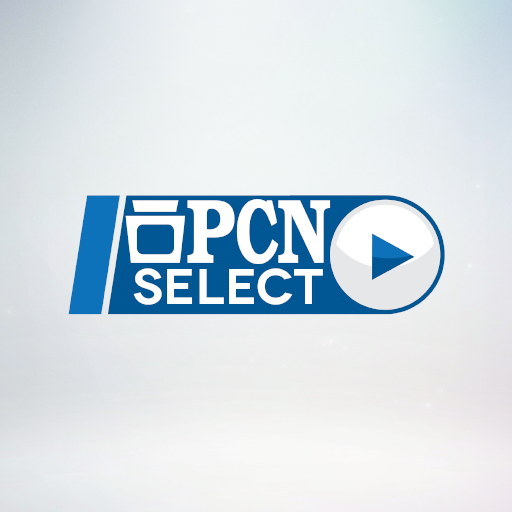
PCN Select
Play on PC with BlueStacks – the Android Gaming Platform, trusted by 500M+ gamers.
Page Modified on: October 29, 2019
Play PCN Select on PC
Watch PCN on cable in Pennsylvania or stream on the PCN app.
PCN App Featured and Enhancements:
· Multiple Live TV Streams
· Video On Demand
· Multi-week Schedule
· Predictive Search
· Easy Navigation
PCN Programs:
Politics & Policy
· Candidate Debates & Interviews - FREE
· Election Coverage
· LIVE PA House Feed - FREE
· LIVE PA Senate Feed - FREE
· LIVE Call-In Program
· PA Court Sessions
· On The Issues
· This Week: PA
· Journalists Roundtable
· Civics 101 - FREE Online Educational Resource
· Capital BlueCross Public Affairs Forum - FREE
History & Culture
· Gettysburg Battlewalks
· Gettysburg Collection
· PCN Tours
· PA Books
· Voices of Veterans
· Exploring Pennsylvania Boroughs
· Keystone Cuisine
· Battlefield Pennsylvania
· It's History!
· PCN Profiles
· Pennsylvania's Historic Courthouses
· Pennsylvania Farm Show
· Ag Progress Days
Sports
· PIAA High School Championships
· High School Football Game of the Week
· High School Wrestling Match of the Week
Certain content requires a PCN subscription to stream. Purchase an annual subscription for $34.99 or a daily (24-hour) subscription for $12.99 at pcntv.com.
We appreciate your feedback! Please rate our app so we can continue to improve it.
Additional program details can be found at pcntv.com.
For program suggestions or bugs, please reach us at info@pcntv.com.
Play PCN Select on PC. It’s easy to get started.
-
Download and install BlueStacks on your PC
-
Complete Google sign-in to access the Play Store, or do it later
-
Look for PCN Select in the search bar at the top right corner
-
Click to install PCN Select from the search results
-
Complete Google sign-in (if you skipped step 2) to install PCN Select
-
Click the PCN Select icon on the home screen to start playing




