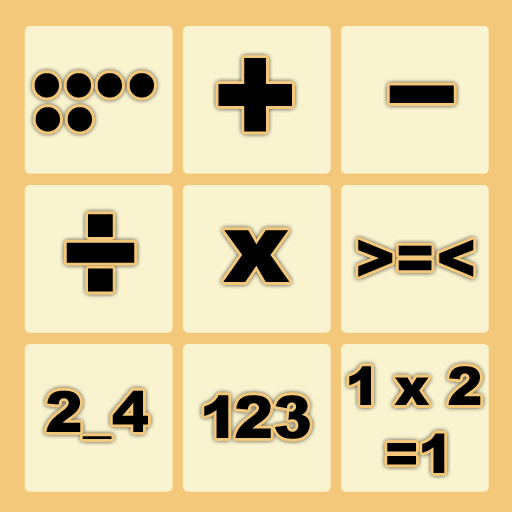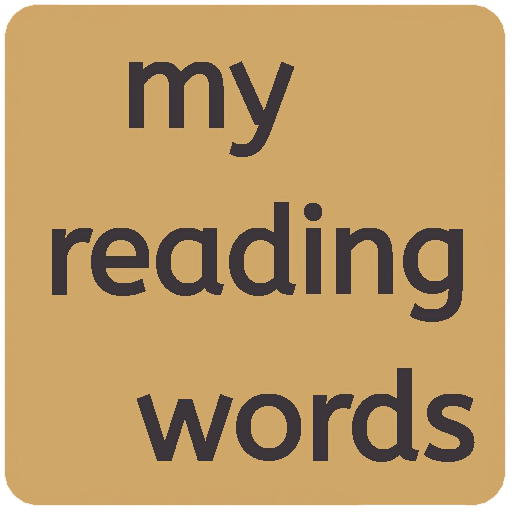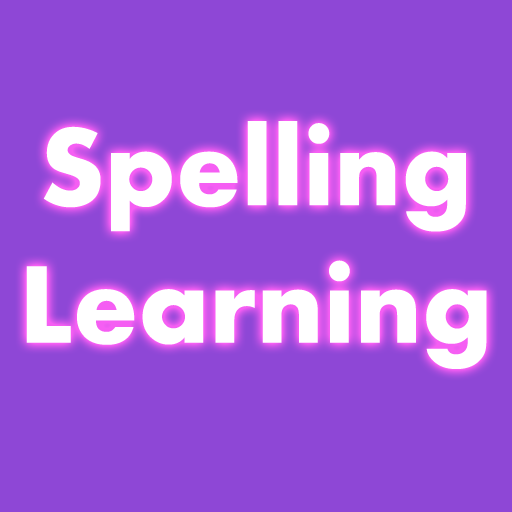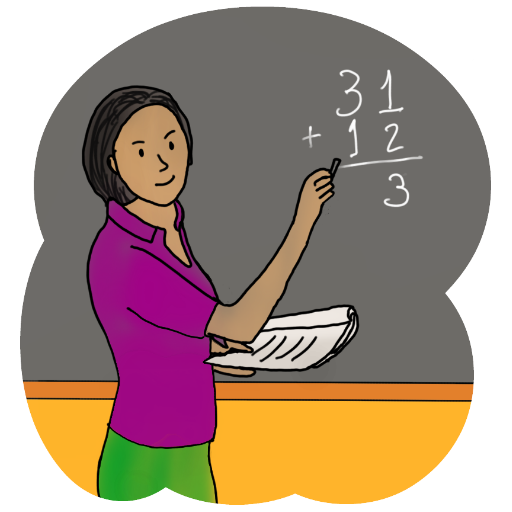
Aritmética Elemental
Juega en PC con BlueStacks: la plataforma de juegos Android, en la que confían más de 500 millones de jugadores.
Página modificada el: 1 de mayo de 2017
Play Elementary Arithmetic on PC
There are short drills of 10 or 15 operations, grouped by type and level, so the children will practise according to their knowledge and progression. After each drill the operations not responded correctly will be highlighted.
The multiplication is organised by the times tables, that could be sorted or unsorted.
The main purpose is for children to practice simple arithmetic operations to improve their mental calculations.
Addition Levels
Level 0: both summands 5 or less
Level 1: both summands 10 or less
Level 2: result is 20 or less
Level 3: both summands 50 or less and one of them is multiple of 10
Level 4: both summands 50 or less without carrying
Level 5: both summands 50 or less
Level 6: both summands 100 or less and one of them is multiple of 10
Level 7: both summands 100 or less
Level 8: result is 500 or less
Level 9: both summands 1000 or less
Subtraction Levels
Level 0: minuend 5 or less
Level 1: minuend 10 or less
Level 2: minuend 20 or less without carrying
Level 3: minuend 20 or less
Level 4: minuend 50 or less without carrying
Level 5: minuend 50 or less
Level 6: minuend 100 or less
Level 7: minuend 1000 or less
Addition & Subtraction Levels
Combination of addition and subtraction levels
Multiplication Levels
Time tables up to 12 and combined
Division levels
Division tables up to 12 and combined
Juega Aritmética Elemental en la PC. Es fácil comenzar.
-
Descargue e instale BlueStacks en su PC
-
Complete el inicio de sesión de Google para acceder a Play Store, o hágalo más tarde
-
Busque Aritmética Elemental en la barra de búsqueda en la esquina superior derecha
-
Haga clic para instalar Aritmética Elemental desde los resultados de búsqueda
-
Complete el inicio de sesión de Google (si omitió el paso 2) para instalar Aritmética Elemental
-
Haz clic en el ícono Aritmética Elemental en la pantalla de inicio para comenzar a jugar