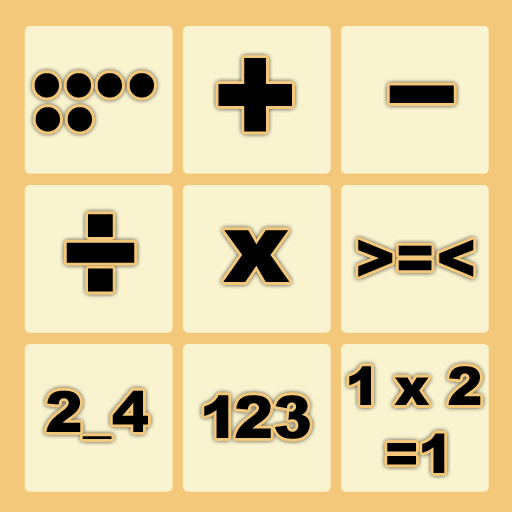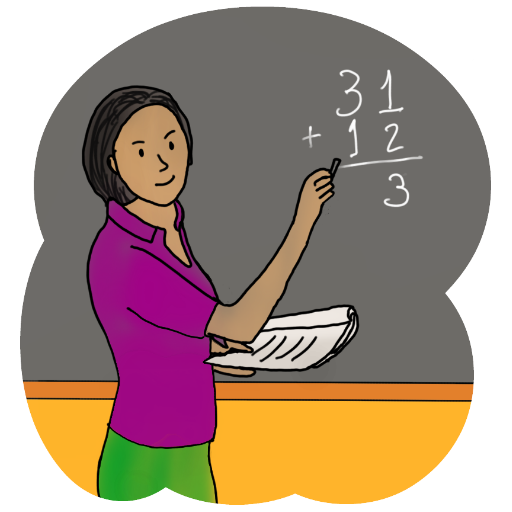
Elementary Arithmetic
Graj na PC z BlueStacks – Platforma gamingowa Android, która uzyskała zaufanie ponad 500 milionów graczy!
Strona zmodyfikowana w dniu: 1 maja 2017
Play Elementary Arithmetic on PC
There are short drills of 10 or 15 operations, grouped by type and level, so the children will practise according to their knowledge and progression. After each drill the operations not responded correctly will be highlighted.
The multiplication is organised by the times tables, that could be sorted or unsorted.
The main purpose is for children to practice simple arithmetic operations to improve their mental calculations.
Addition Levels
Level 0: both summands 5 or less
Level 1: both summands 10 or less
Level 2: result is 20 or less
Level 3: both summands 50 or less and one of them is multiple of 10
Level 4: both summands 50 or less without carrying
Level 5: both summands 50 or less
Level 6: both summands 100 or less and one of them is multiple of 10
Level 7: both summands 100 or less
Level 8: result is 500 or less
Level 9: both summands 1000 or less
Subtraction Levels
Level 0: minuend 5 or less
Level 1: minuend 10 or less
Level 2: minuend 20 or less without carrying
Level 3: minuend 20 or less
Level 4: minuend 50 or less without carrying
Level 5: minuend 50 or less
Level 6: minuend 100 or less
Level 7: minuend 1000 or less
Addition & Subtraction Levels
Combination of addition and subtraction levels
Multiplication Levels
Time tables up to 12 and combined
Division levels
Division tables up to 12 and combined
Zagraj w Elementary Arithmetic na PC. To takie proste.
-
Pobierz i zainstaluj BlueStacks na PC
-
Zakończ pomyślnie ustawienie Google, aby otrzymać dostęp do sklepu Play, albo zrób to później.
-
Wyszukaj Elementary Arithmetic w pasku wyszukiwania w prawym górnym rogu.
-
Kliknij, aby zainstalować Elementary Arithmetic z wyników wyszukiwania
-
Ukończ pomyślnie rejestrację Google (jeśli krok 2 został pominięty) aby zainstalować Elementary Arithmetic
-
Klinij w ikonę Elementary Arithmetic na ekranie startowym, aby zacząć grę