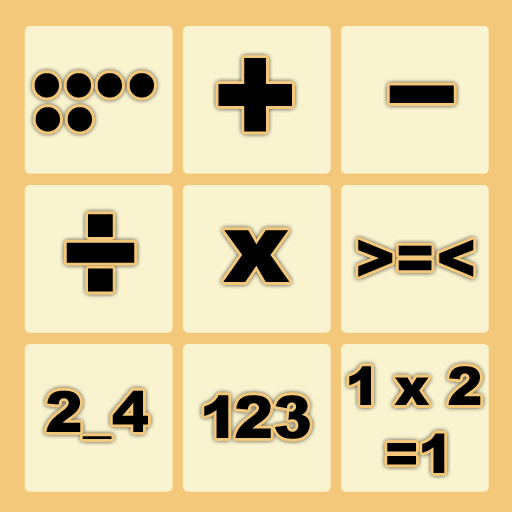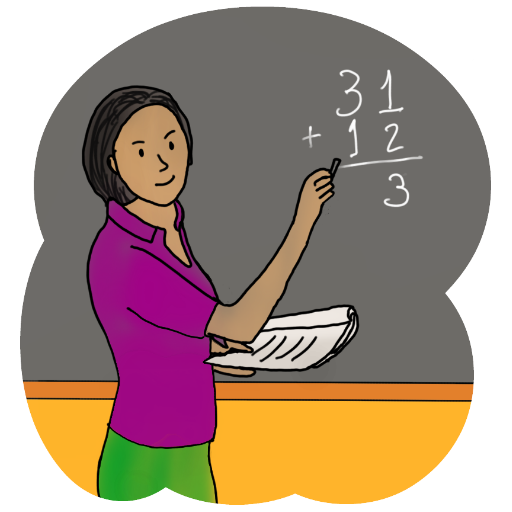
Elementary Arithmetic
Chơi trên PC với BlueStacks - Nền tảng chơi game Android, được hơn 500 triệu game thủ tin tưởng.
Trang đã được sửa đổi vào: 1 tháng 5, 2017
Play Elementary Arithmetic on PC
There are short drills of 10 or 15 operations, grouped by type and level, so the children will practise according to their knowledge and progression. After each drill the operations not responded correctly will be highlighted.
The multiplication is organised by the times tables, that could be sorted or unsorted.
The main purpose is for children to practice simple arithmetic operations to improve their mental calculations.
Addition Levels
Level 0: both summands 5 or less
Level 1: both summands 10 or less
Level 2: result is 20 or less
Level 3: both summands 50 or less and one of them is multiple of 10
Level 4: both summands 50 or less without carrying
Level 5: both summands 50 or less
Level 6: both summands 100 or less and one of them is multiple of 10
Level 7: both summands 100 or less
Level 8: result is 500 or less
Level 9: both summands 1000 or less
Subtraction Levels
Level 0: minuend 5 or less
Level 1: minuend 10 or less
Level 2: minuend 20 or less without carrying
Level 3: minuend 20 or less
Level 4: minuend 50 or less without carrying
Level 5: minuend 50 or less
Level 6: minuend 100 or less
Level 7: minuend 1000 or less
Addition & Subtraction Levels
Combination of addition and subtraction levels
Multiplication Levels
Time tables up to 12 and combined
Division levels
Division tables up to 12 and combined
Chơi Elementary Arithmetic trên PC. Rất dễ để bắt đầu
-
Tải và cài đặt BlueStacks trên máy của bạn
-
Hoàn tất đăng nhập vào Google để đến PlayStore, hoặc thực hiện sau
-
Tìm Elementary Arithmetic trên thanh tìm kiếm ở góc phải màn hình
-
Nhấn vào để cài đặt Elementary Arithmetic trong danh sách kết quả tìm kiếm
-
Hoàn tất đăng nhập Google (nếu bạn chưa làm bước 2) để cài đặt Elementary Arithmetic
-
Nhấn vào icon Elementary Arithmetic tại màn hình chính để bắt đầu chơi