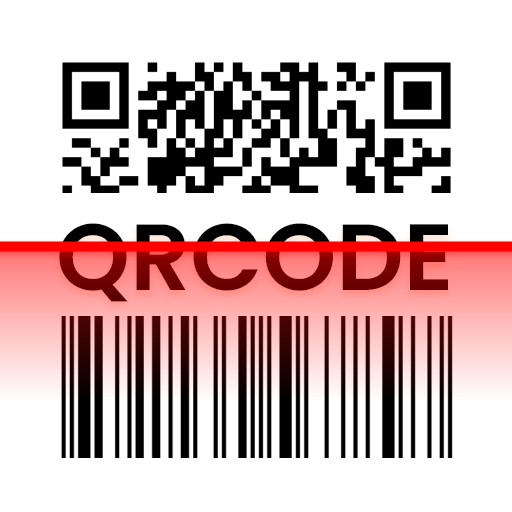PDF Scanner, Image to text
Spiele auf dem PC mit BlueStacks - der Android-Gaming-Plattform, der über 500 Millionen Spieler vertrauen.
Seite geändert am: 20.06.2024
Play PDF Scanner, Image to text on PC
Try OCR: PDF Scanner, Image to text now! It is an all-in-one scanner app. It turns your mobile device into a powerful scanner that recognizes text (AI-powered OCR) and improves your productivity to save your time.
Features of OCR: PDF Scanner, Image to text:
* Scan documents easily
With OCR Scanner, you can scan documents of all types and sizes with ease. The application uses advanced image processing algorithms to ensure that your scans are always sharp, clear and easy to read. You can even scan multiple pages into a single PDF document, making it easy to store and share your documents.
* OCR
OCR Scanner has advanced OCR technology that allows you to convert scanned documents into editable text. This means you can easily copy and paste text from your scanned documents into other applications, such as email or word processing software.
* Translate
With OCR Scan, after you scan documents and select language, the text automatically translated. The translated text can be viewed on your device, copied or share as needed.
Start using the OCR: PDF Scanner, Image to text now and enjoy unlimited photo-to-text conversion!
Spiele PDF Scanner, Image to text auf dem PC. Der Einstieg ist einfach.
-
Lade BlueStacks herunter und installiere es auf deinem PC
-
Schließe die Google-Anmeldung ab, um auf den Play Store zuzugreifen, oder mache es später
-
Suche in der Suchleiste oben rechts nach PDF Scanner, Image to text
-
Klicke hier, um PDF Scanner, Image to text aus den Suchergebnissen zu installieren
-
Schließe die Google-Anmeldung ab (wenn du Schritt 2 übersprungen hast), um PDF Scanner, Image to text zu installieren.
-
Klicke auf dem Startbildschirm auf das PDF Scanner, Image to text Symbol, um mit dem Spielen zu beginnen