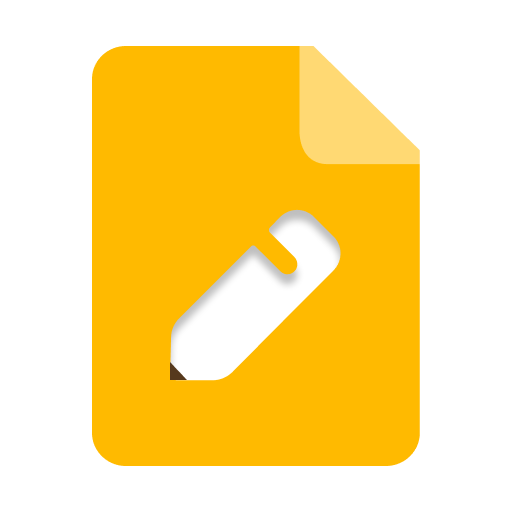PDF查看器 & PDF閱讀器 - 文字轉語音: 閱讀PDF
Tools | Tool Apps Hub
在電腦上使用BlueStacks –受到5億以上的遊戲玩家所信任的Android遊戲平台。
Play PDF Speaker & PDF Reader on PC
All-in-one app to manage your PDF documents
PDF Reader Viewer: PDF Speaker is an effective PDF app for Android to view, read aloud and translate PDF files to any language with PDF voice reader and PDF translator tools.
Are you looking for a safe and quick PDF viewer for Android and all PDF reader app?
Such an optimized PDF app to interact with PDF documents. It will enhance your reading experience effectively with PDF viewer lite app. You can easily open, view and read PDF files at one place. PDF reader for Android has an ideal interface for its users to manage PDF files without any complication. Whether you are looking for an eBook reader or regular PDF file reader, this is a high quality PDF viewer reader for you.
Get a customized PDF app experience beyond viewing and reading
An advanced feature of PDF speaker is provided in PDF reader to audio app. Listen to PDF aloud using PDF voice reader app. Multiple languages are supported by PDF audio reader offline. PDF to speech app automatically extracts all PDF files from your device and read out loud without an internet connection. You just have to select desired file/book or specific text, eBook speaker and PDF reader voice are ready for you.
Translate PDF text to speech into your desired language
PDF viewer app allows you to translate your desired PDF text into any language. PDF translator app has more than fifty languages for your ease. Select text and convert it into other language within few seconds.
Key Feature of PDF Reader Viewer: PDF Speaker App
A well optimized PDF app to open and read PDF files. Moreover, you can also share documents to others.
PDF voice reader for Android - PDF to speech helps to read aloud books and other documents without internet connection. Even, you can change voice and control playback speed to listen text.
PDF audio reader for Android supports multiple languages for your ease.
Translate PDF text into other language and listen aloud without interruption using PDF translator tool.
All PDF viewer lite has web search and dictionary tools to find more information about any word.
You can also add notes while reading or listening text.
Note: To use web search and dictionary features, an internet connection is required.
Enable / disable following features
Brightness control tool
Horizontal / vertical scrolling
Tilt for brightness and tilt to move page
Dark mode / blue light
Highlight reading text
User guide for PDF Reader Voice App - PDF to Speech
• Open PDF document reader / PDF viewer for Android
• All PDF files are listed
• Open your desired document
• You can read aloud PDF whole document or select the text you want to listen using voice reader PDF
• PDF audio reader allows you to add notes while listening text.
• Use other multiple features and enjoy the application
PDF Reader text to Speech & PDF viewer Read PDF documents
An all-in-one PDF app for Android to customize your documents. PDF reader for android and PDF viewer app helps to open and view pdf files. While using PDF voice reader and PDF speaker reader features, listen to PDF files without any hassle.
PDF Reader Viewer: PDF Speaker is an effective PDF app for Android to view, read aloud and translate PDF files to any language with PDF voice reader and PDF translator tools.
Are you looking for a safe and quick PDF viewer for Android and all PDF reader app?
Such an optimized PDF app to interact with PDF documents. It will enhance your reading experience effectively with PDF viewer lite app. You can easily open, view and read PDF files at one place. PDF reader for Android has an ideal interface for its users to manage PDF files without any complication. Whether you are looking for an eBook reader or regular PDF file reader, this is a high quality PDF viewer reader for you.
Get a customized PDF app experience beyond viewing and reading
An advanced feature of PDF speaker is provided in PDF reader to audio app. Listen to PDF aloud using PDF voice reader app. Multiple languages are supported by PDF audio reader offline. PDF to speech app automatically extracts all PDF files from your device and read out loud without an internet connection. You just have to select desired file/book or specific text, eBook speaker and PDF reader voice are ready for you.
Translate PDF text to speech into your desired language
PDF viewer app allows you to translate your desired PDF text into any language. PDF translator app has more than fifty languages for your ease. Select text and convert it into other language within few seconds.
Key Feature of PDF Reader Viewer: PDF Speaker App
A well optimized PDF app to open and read PDF files. Moreover, you can also share documents to others.
PDF voice reader for Android - PDF to speech helps to read aloud books and other documents without internet connection. Even, you can change voice and control playback speed to listen text.
PDF audio reader for Android supports multiple languages for your ease.
Translate PDF text into other language and listen aloud without interruption using PDF translator tool.
All PDF viewer lite has web search and dictionary tools to find more information about any word.
You can also add notes while reading or listening text.
Note: To use web search and dictionary features, an internet connection is required.
Enable / disable following features
Brightness control tool
Horizontal / vertical scrolling
Tilt for brightness and tilt to move page
Dark mode / blue light
Highlight reading text
User guide for PDF Reader Voice App - PDF to Speech
• Open PDF document reader / PDF viewer for Android
• All PDF files are listed
• Open your desired document
• You can read aloud PDF whole document or select the text you want to listen using voice reader PDF
• PDF audio reader allows you to add notes while listening text.
• Use other multiple features and enjoy the application
PDF Reader text to Speech & PDF viewer Read PDF documents
An all-in-one PDF app for Android to customize your documents. PDF reader for android and PDF viewer app helps to open and view pdf files. While using PDF voice reader and PDF speaker reader features, listen to PDF files without any hassle.
在電腦上遊玩PDF查看器 & PDF閱讀器 - 文字轉語音: 閱讀PDF . 輕易上手.
-
在您的電腦上下載並安裝BlueStacks
-
完成Google登入後即可訪問Play商店,或等你需要訪問Play商店十再登入
-
在右上角的搜索欄中尋找 PDF查看器 & PDF閱讀器 - 文字轉語音: 閱讀PDF
-
點擊以從搜索結果中安裝 PDF查看器 & PDF閱讀器 - 文字轉語音: 閱讀PDF
-
完成Google登入(如果您跳過了步驟2),以安裝 PDF查看器 & PDF閱讀器 - 文字轉語音: 閱讀PDF
-
在首頁畫面中點擊 PDF查看器 & PDF閱讀器 - 文字轉語音: 閱讀PDF 圖標來啟動遊戲