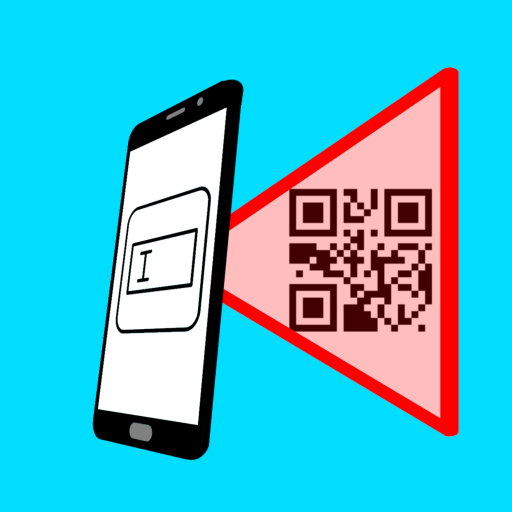QR Scanner - Barcode Scanner, QR Code Reader
생산성 | QR code Barcode Scanner
5억명 이상의 게이머가 신뢰하는 안드로이드 게임 플랫폼 BlueStacks으로 PC에서 플레이하세요.
Play QR Scanner - Barcode Scanner, QR Code Reader on PC
Qr Scanner app is highly efficient and fast with best User friendly QR Scanner interface with fluid transition. QR Code Reader essential for every android device.
QR Code is everywhere nowadays. You cannot see a single place without a qr code. That's why you need the best qr code reader the best suits your phone scanner app.
Download our Free QR Scanner - Barcode Scanner, QR Code Reader. This QR Scanner is the best of all the scanner app we have made. It ensures fast and safety qr reader.
Scan QR Code anytime anywhere easily with this qr reader.
Barcode Scanner is used for scan and search products. You can view these products on the browser using this scanner app. 2D barcode can also scanned with this qr code reader.Scan app is also used to scan promotion code and coupon code in shops to get discount.
Free QR Scanner - Barcode Scanner, QR Code Reader is best for android because of it's lightweight, simple and the beautiful code scanner to scan codigos.
QR Code Reader supports flashlight, so it can scan flasher code in dark environment.QR Reader also supports payments, so you can pay easily and safely using this barcode scanner.QR Code Scanner Free also allows you scan wifi, url, email, text, also you can even scan qr code on social media using this scanner app.We are proud to say that this qr scanner app is the best scanner for android as it scan qr with ease and safety qr scan.
QR code scanner for Android is the best choice.This extremely powerful QR code scanner for Android allows you to scan all kinds of QR codes and barcodes.
Scanner app features:
*Safe & very easy-to-use scanner app
*Instant scan
*Privacy safe, only camera permission required
*Price scanner
*Extremely fast fluid transition
*Scan history saved
*Flashlight supported
*Auto scan
*No internet connection required
QR Code Scanner free supports all formats such as qr code, Data Matrix, Maxi code, Code 39, Code 93, Codabar, UPC-A, EAN-8...
How to use qr reader :
1. Open the scanner
2. Point the camera to the QR code/barcode
3. Auto recognize, scan and decode
4. Get results and relevant options
Generate QR Code with this QR Scanner - Barcode Scanner, QR Code Reader such as utl, text, wifi, contacts, phone, email and also social media links.
Create qr with this lector qr skinner, quet ma qr code.
Barcode Scanner also acts as book scanner for students. Scanner app allows to scan barcode from books.
Light weight qr scanner occupies very low space in your phone, so this is the best suitable phone scanner app and has a small size.
If you want a techy and a simple qr code reader for android then, this QR Scanner - Barcode Scanner, QR Code Reader is the best choice because we have improved performance, compatibility, reliability and safety.
Fastest qr scanner
Want a fast qr scanner? This is the best choice with fast and free scan options.This the fastest qr code scanner you have ever experienced. It is amazingly fast such that it scan qr code within a second and shows you the best result.
Barcode scanner for android has small size and can scan barcodes and QR codes fast and safely. Download this barcode scanner for android for free now.This all-in-one barcode reader and scanner allows you to scan all types of barcode, QR code, and coupon code. It's the best barcode reader and scanner that you deserve.
Barcode reader
Want a free barcode reader to scan all types of barcode or QR code? This barcode reader is worth a try!
Barcode scanner app free allows to Scan all barcodes and create your own QR codes with barcode scanner app free.
Scanner app for books
Students can even find books on the internet by scan qr code with the help of this qr scanner app. This app also suitable for scanning qr codes in books.
So What are you waiting for? Download our brand new QR Scanner - Barcode Scanner, QR Code Reader and enjoy using it.
QR Code is everywhere nowadays. You cannot see a single place without a qr code. That's why you need the best qr code reader the best suits your phone scanner app.
Download our Free QR Scanner - Barcode Scanner, QR Code Reader. This QR Scanner is the best of all the scanner app we have made. It ensures fast and safety qr reader.
Scan QR Code anytime anywhere easily with this qr reader.
Barcode Scanner is used for scan and search products. You can view these products on the browser using this scanner app. 2D barcode can also scanned with this qr code reader.Scan app is also used to scan promotion code and coupon code in shops to get discount.
Free QR Scanner - Barcode Scanner, QR Code Reader is best for android because of it's lightweight, simple and the beautiful code scanner to scan codigos.
QR Code Reader supports flashlight, so it can scan flasher code in dark environment.QR Reader also supports payments, so you can pay easily and safely using this barcode scanner.QR Code Scanner Free also allows you scan wifi, url, email, text, also you can even scan qr code on social media using this scanner app.We are proud to say that this qr scanner app is the best scanner for android as it scan qr with ease and safety qr scan.
QR code scanner for Android is the best choice.This extremely powerful QR code scanner for Android allows you to scan all kinds of QR codes and barcodes.
Scanner app features:
*Safe & very easy-to-use scanner app
*Instant scan
*Privacy safe, only camera permission required
*Price scanner
*Extremely fast fluid transition
*Scan history saved
*Flashlight supported
*Auto scan
*No internet connection required
QR Code Scanner free supports all formats such as qr code, Data Matrix, Maxi code, Code 39, Code 93, Codabar, UPC-A, EAN-8...
How to use qr reader :
1. Open the scanner
2. Point the camera to the QR code/barcode
3. Auto recognize, scan and decode
4. Get results and relevant options
Generate QR Code with this QR Scanner - Barcode Scanner, QR Code Reader such as utl, text, wifi, contacts, phone, email and also social media links.
Create qr with this lector qr skinner, quet ma qr code.
Barcode Scanner also acts as book scanner for students. Scanner app allows to scan barcode from books.
Light weight qr scanner occupies very low space in your phone, so this is the best suitable phone scanner app and has a small size.
If you want a techy and a simple qr code reader for android then, this QR Scanner - Barcode Scanner, QR Code Reader is the best choice because we have improved performance, compatibility, reliability and safety.
Fastest qr scanner
Want a fast qr scanner? This is the best choice with fast and free scan options.This the fastest qr code scanner you have ever experienced. It is amazingly fast such that it scan qr code within a second and shows you the best result.
Barcode scanner for android has small size and can scan barcodes and QR codes fast and safely. Download this barcode scanner for android for free now.This all-in-one barcode reader and scanner allows you to scan all types of barcode, QR code, and coupon code. It's the best barcode reader and scanner that you deserve.
Barcode reader
Want a free barcode reader to scan all types of barcode or QR code? This barcode reader is worth a try!
Barcode scanner app free allows to Scan all barcodes and create your own QR codes with barcode scanner app free.
Scanner app for books
Students can even find books on the internet by scan qr code with the help of this qr scanner app. This app also suitable for scanning qr codes in books.
So What are you waiting for? Download our brand new QR Scanner - Barcode Scanner, QR Code Reader and enjoy using it.
PC에서 QR Scanner - Barcode Scanner, QR Code Reader 플레이해보세요.
-
BlueStacks 다운로드하고 설치
-
Google Play 스토어에 로그인 하기(나중에 진행가능)
-
오른쪽 상단 코너에 QR Scanner - Barcode Scanner, QR Code Reader 검색
-
검색 결과 중 QR Scanner - Barcode Scanner, QR Code Reader 선택하여 설치
-
구글 로그인 진행(만약 2단계를 지나갔을 경우) 후 QR Scanner - Barcode Scanner, QR Code Reader 설치
-
메인 홈화면에서 QR Scanner - Barcode Scanner, QR Code Reader 선택하여 실행